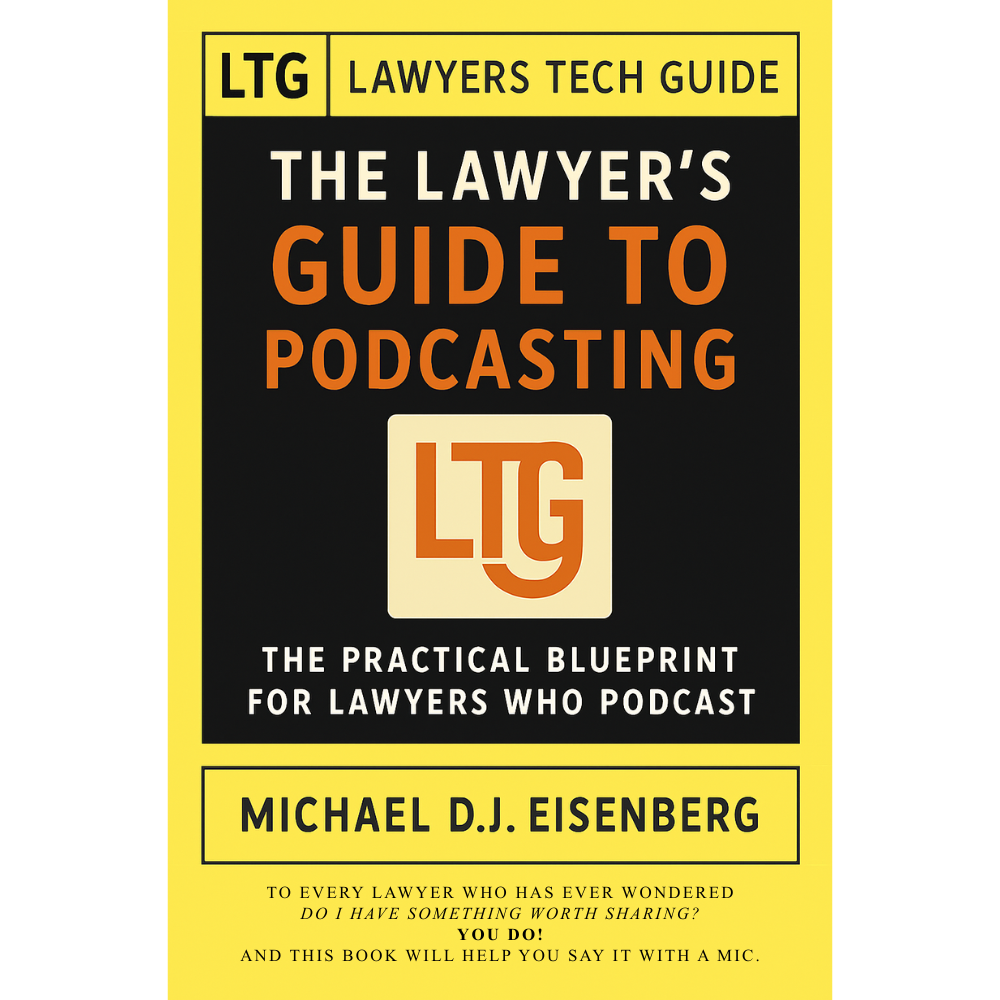“QR” Codes: What are they and how can they help me advertise my practice?
/I know you have seen these funny looking block-like pictures. No, they are not a puzzle. Instead, in combination with your smartphone, someone can take a picture of the Code and their phone will automatically provide them with your firm’s webpage or contact vCard or Text or E-mail or SMS or Facebook page or PDF: It depends on what information you have tagged to the Code.
Eisenberg Law Office Webpage QR Code
Take a picture of the code off the screen with your phone!
For instance, if you take a picture of the Code to the above, it will direct you to my firm’s webpage (and YES!, you can take a picture of the code right off the screen!). You can generate a different code for the recipient that will create a draft e-mail to your firm in the recipient’s e-mail program. The code below will provide my business contact vCard when you take a picture of it. Photographing the code will open the recipient’s contact manager and offer to save the vCard for them.
Eisenberg Law Office vCard QR Code.
Take a picture of the code off the screen with your phone!
Imagine having this Code on your business card, letterhead, flyer, bar presentation, advertisement, etc. People won’t have to remember to enter your business information later or accidentally mistype the information. They can just take a picture, open up your firm’s information and save it for later. Whether the recipient is too busy at their desk or on the go when they see your QR Code, its just a few clicks to open their device, take a picture of the Code, save it for later and continue on with their business. The best part about getting a QR Code: They are free!
Go to https://www.qr-code-generator.com, type in your firm’s information, download the Code, and apply it to your firm’s business card, letterhead, labels, advertisements, etc. and make your (potential) customer or new colleague’s life a little easier. Some may even say this ease of use makes you a little tech “savvy”! 😉