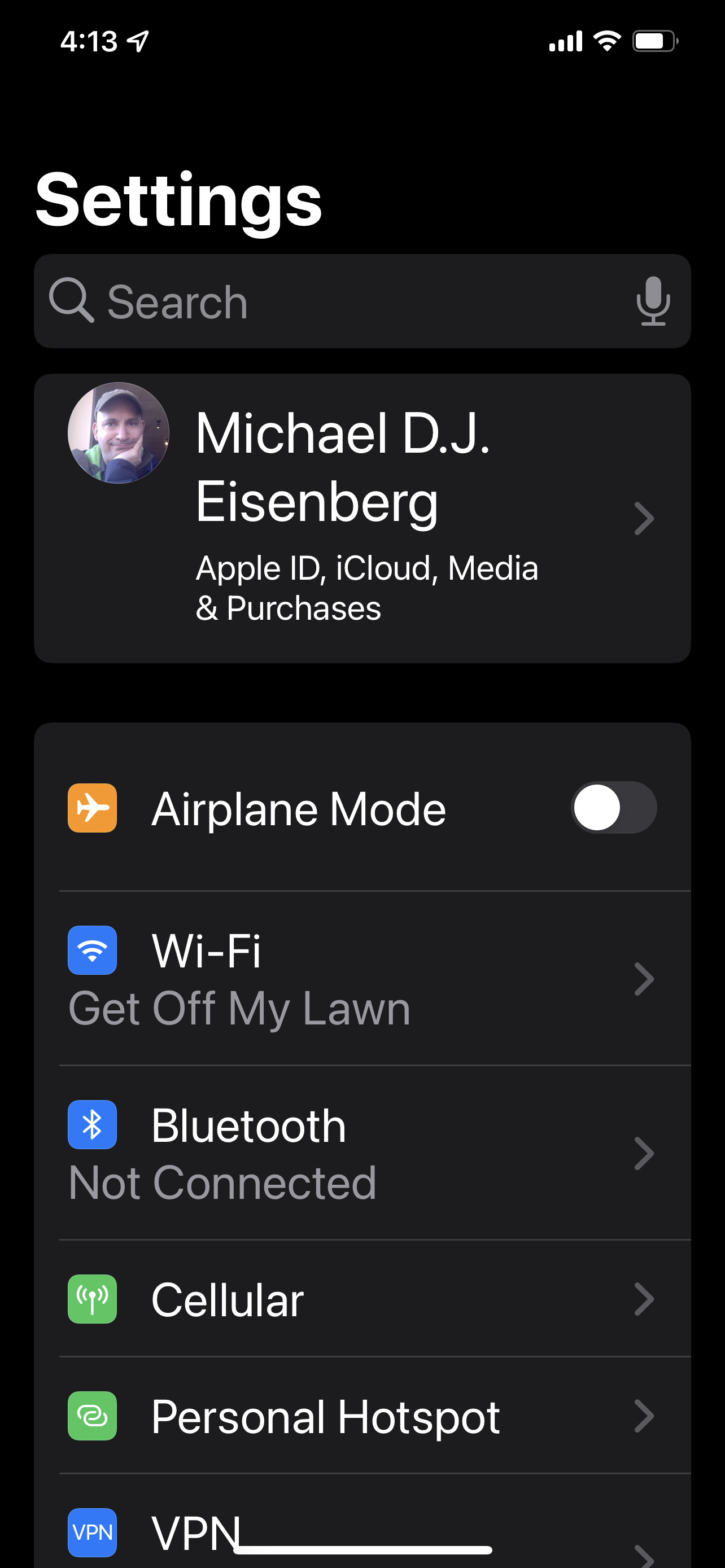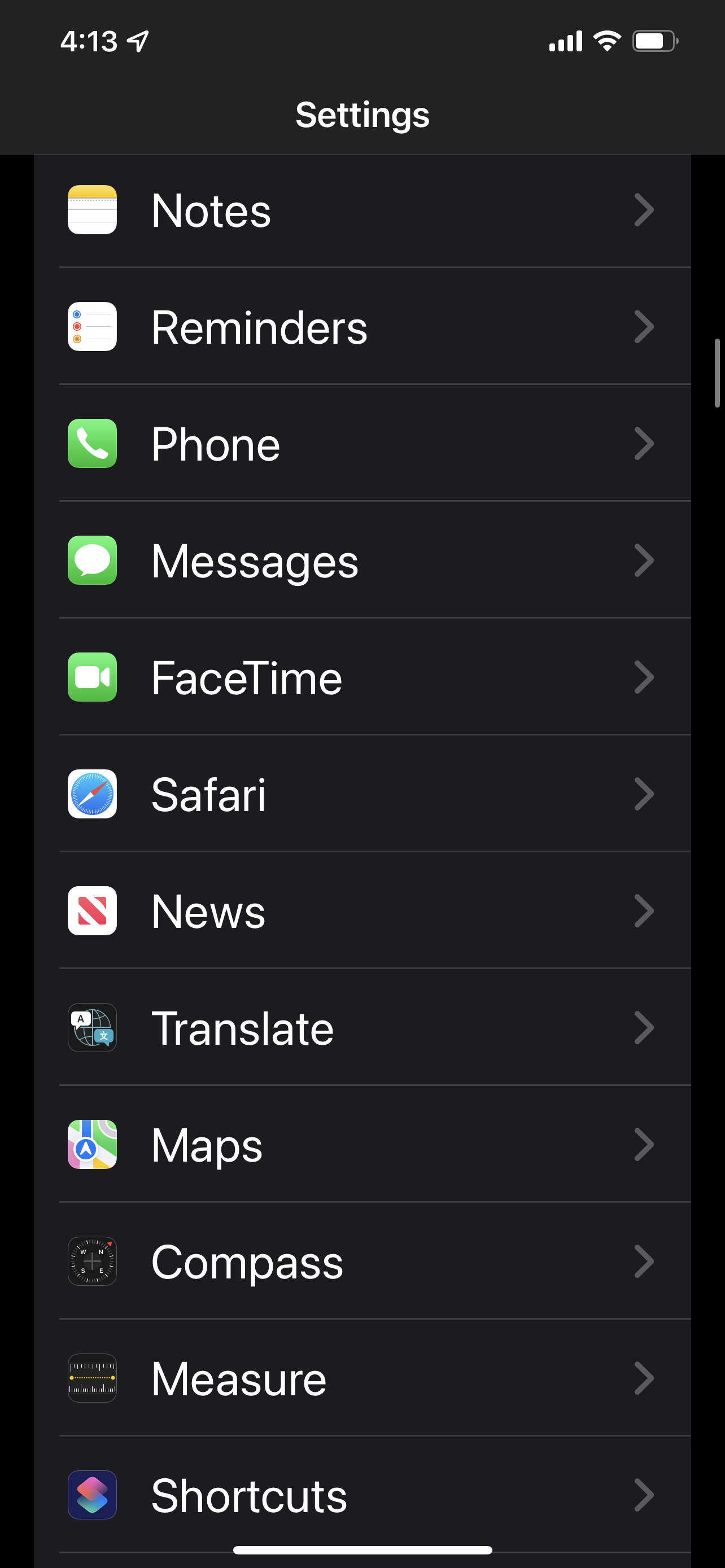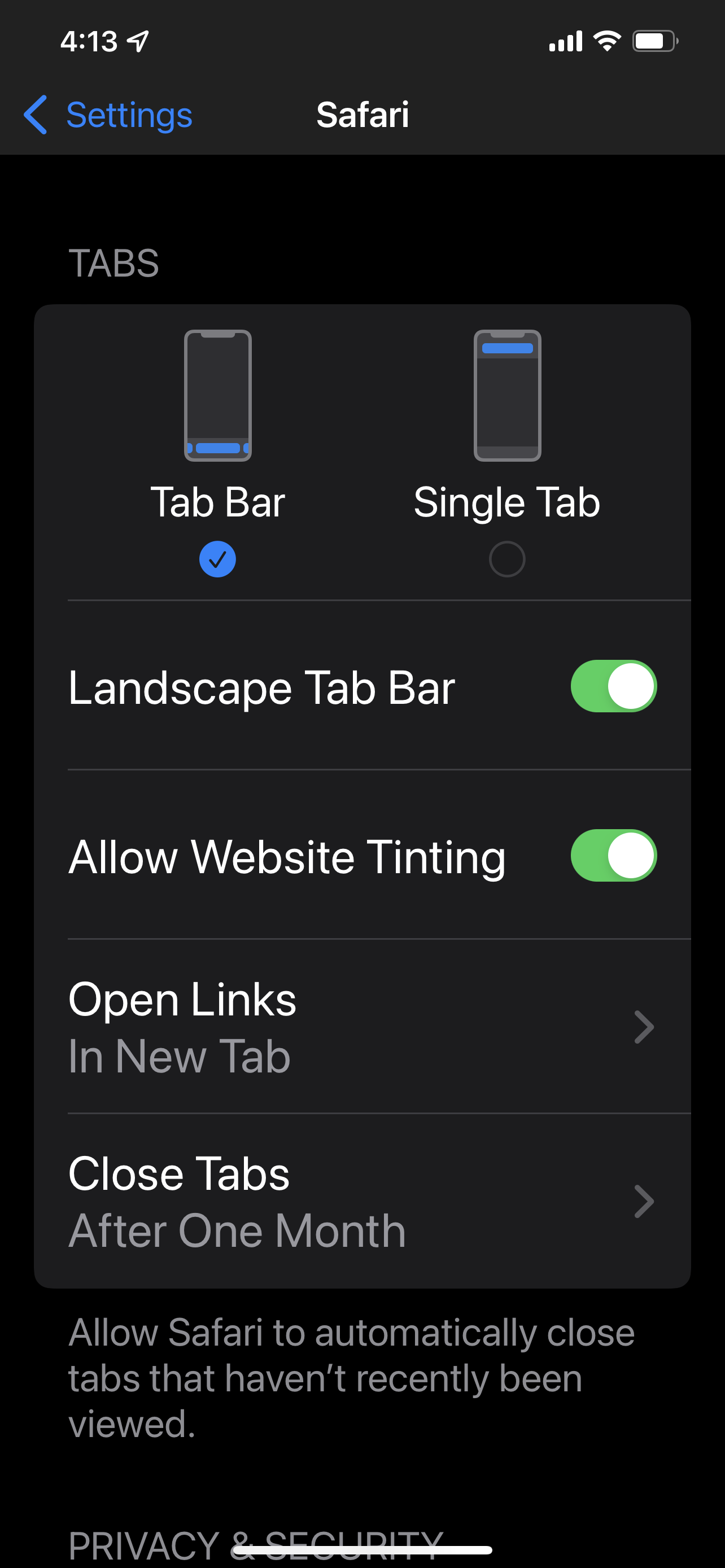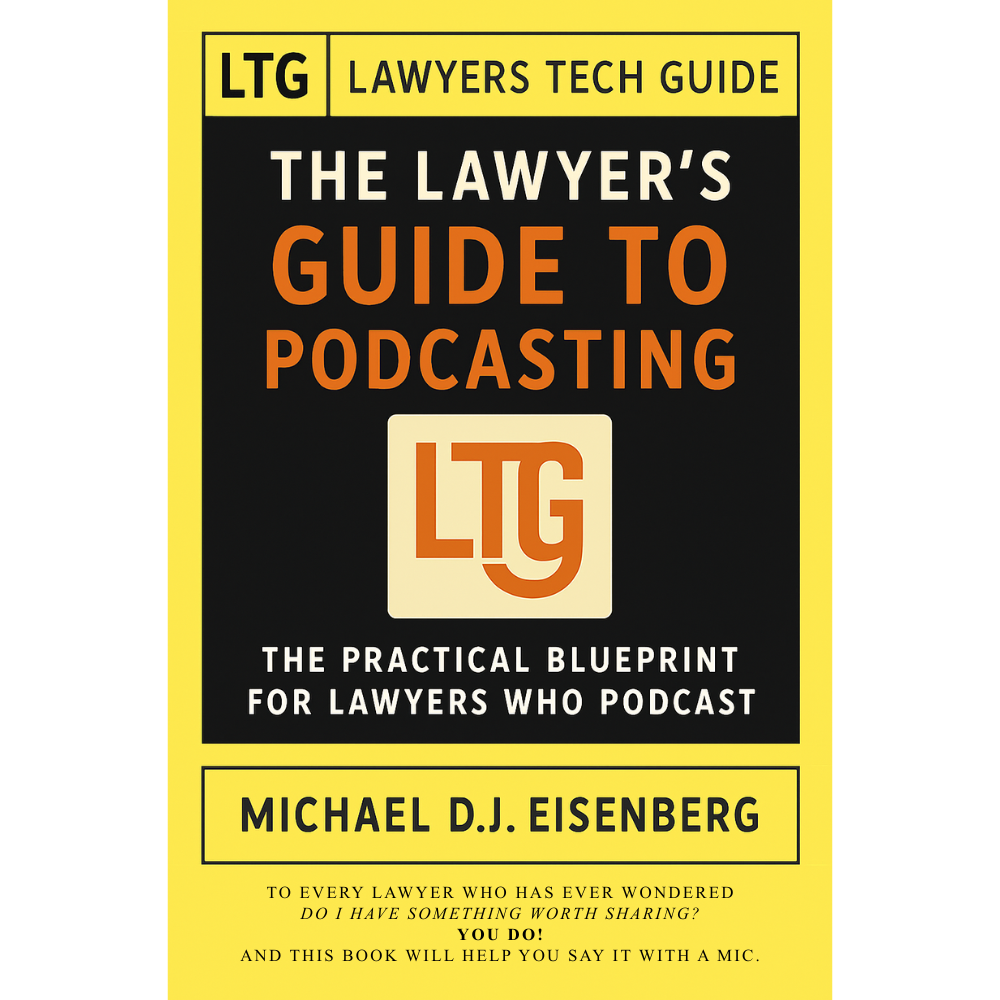How to Wednesday: Addressing a new annoyance - moving your mobile Safari address back from the bottom to the top of your browser.
/Not Happy with iOS 15's new placement of Safari's address bar at the Bottom? There is a fix for it!
The new iOS 15 have left some mobile Safari users perturbed. One issue of contention has been the move of the address bar from the top to the bottom of the screen. For those of you who want to go back to the old way, it can be done in three easy steps:
1. Open Settings;
2. Scroll down and Select Safari;
3. Scroll down and in the Tabs section change from Tab Bar to Single Tab.
And voila, your address bar is back up top!
For these and more useful tips, subscribe to The Tech-Savvy Lawyer.Page and The Tech-Savvy Lawyer.Page Podcast!
Happy Lawyering!