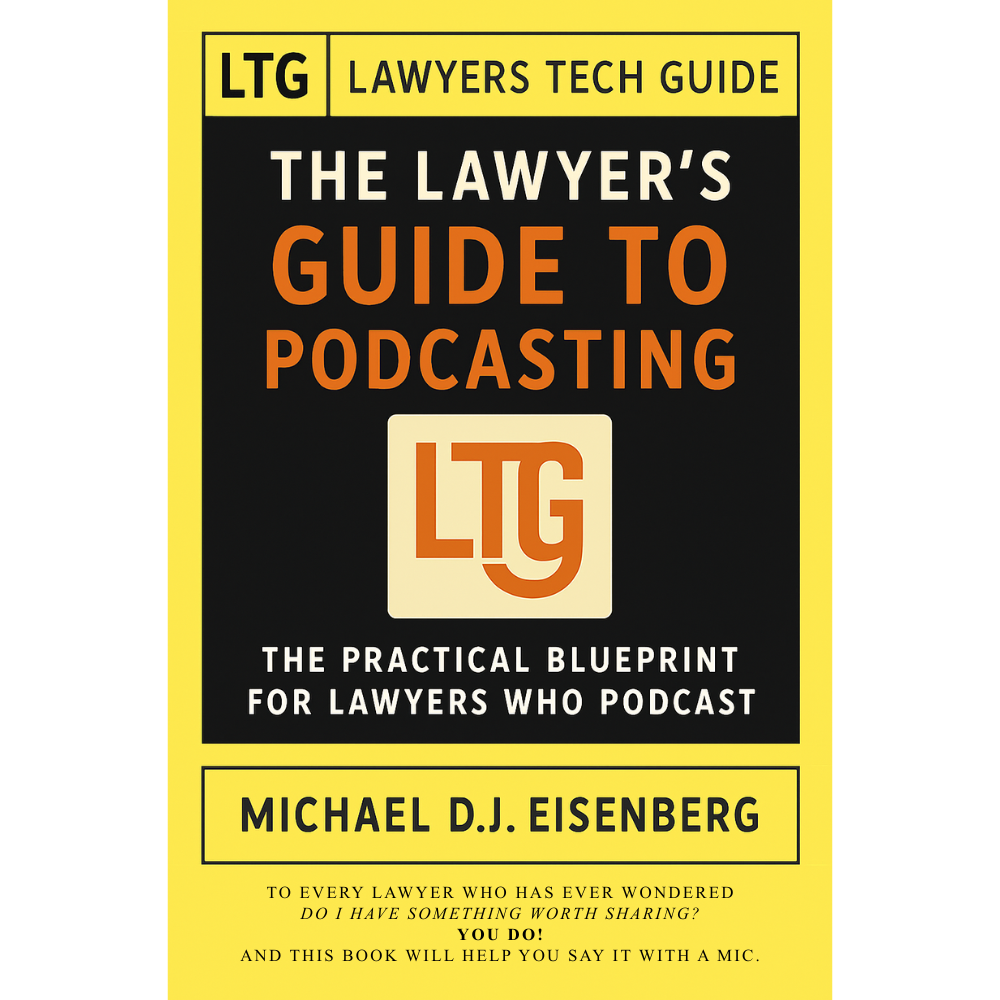Wednesday's "HOW TO?" How to Set Your Default Font in MS Word!
/Hi Everyone!
Photo by Oleg Magni from Pexels
Tired of having to change the font every time you start a new document in MS Word? There is an easy fix to that!
First, get to your Font Settings:
By Keyboard in both Mac and Windows, if you click both the "Control" or "Ctrl" key and the "D", you will get to your Font Settings.
By Menu for Windows:
Click the “Home” Menu Button on the Left. That will reveal your “Font'“ Ribbon. At the bottom of the Font Ribbon on the right, you see a call out window (circled in Green"). Click on it and it will open a “Font” Dialogue Box.
In the “Font” Dialogue box, you will be able to set Font type, style and size. Click on the “Set Default” button, (poorly highlighted on the bottom right (sorry, may be “Tech Savvy” but I’m not an artist!) and the next time you open a new word document the font should be to your new settings!
By Menu for Mac:
In the Word Menu Bar, you will see the drop down for “Format”. Clicking on it will review the drop down menu. Click on the first option, “Font”.
In the “Font” Dialogue box, you will be able to set Font type, style and size. Click on the “Set Default” button, (poorly highlighted on the bottom right (sorry, may be “Tech Savvy” but I’m not an artist!) and the next time you open a new word document the font should be to your new settings!
Viola! Your new Word documents should have your personal preset fonts every time!!!!
Happy Lawyering!!!