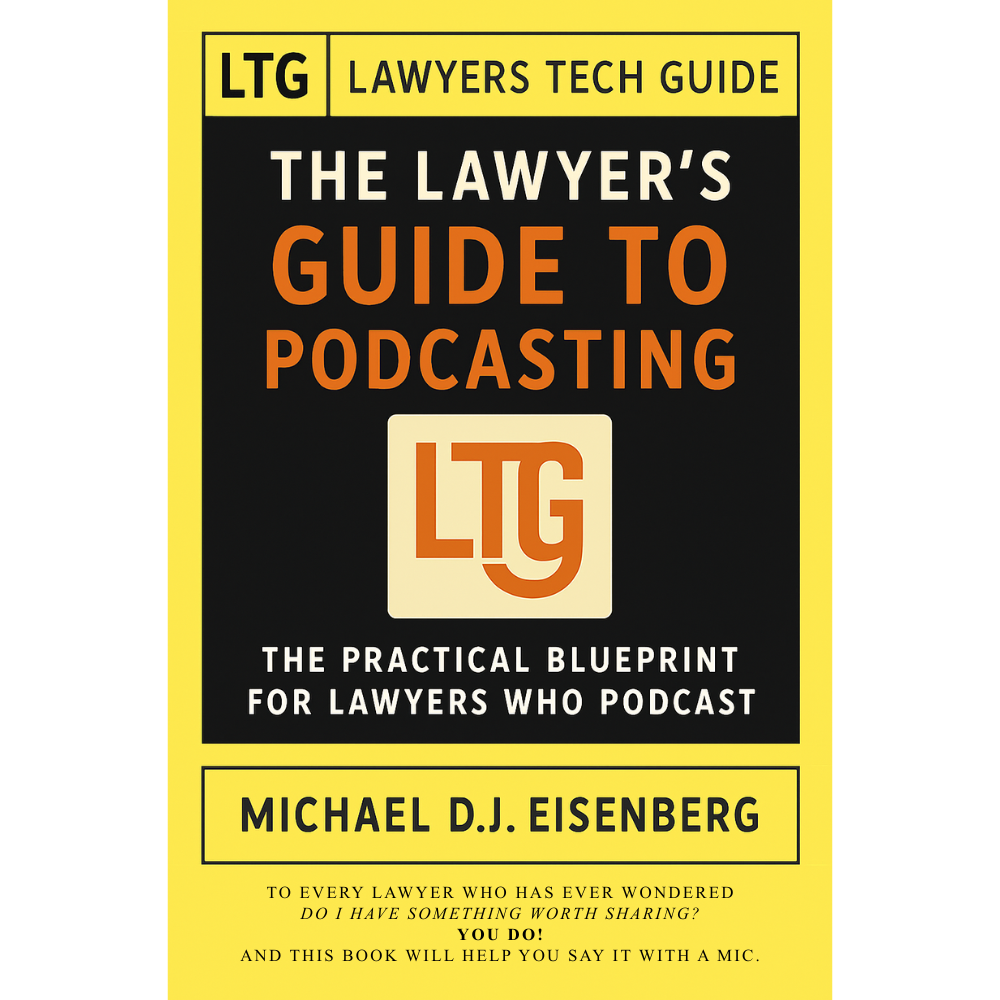#47: Securely Working with Virtual Staff: Interview with Lindsey Corbin from Delegate.legal
/The development of new technologies has quickened the pace of living in every corner of the world. As a result, it is impossible to prevent lawyers from becoming interested in technology. However, if attorneys want to provide the highest level of service to their clients while simultaneously simplifying their work lives, they need to improve their technology skills. This week, we are joined by Lindsey Corbin to discuss how she applies technology in her professional life and how it has contributed to her success.
Lindsey is the Chief Executive Officer of Delegate.legal. It is a leading provider of virtual paralegal services that can easily incorporate itself into existing law firms and businesses. Delegate.legal has more than 25 years of combined experience in the field of trademarks. It works with attorneys to develop its trademark practices by providing outsourced paralegal offerings, coaching, and consultation on practice development and additional products. Delegate.legal also works with attorneys to build different products. In addition, those who require other administrative services can also take advantage of Lindsey and her team’s provision of virtual assistants.
Join Lindsey and me as we talk about the following three questions and more!
What are three security measures solos and small firms should keep in mind when working with virtual paralegals?
What is a tech stack and what three ways attorneys can set up some basic tech stack?
What are three ways attorneys can use technology to make sure their virtual staff are all on the same page at work?
In our conversation, we cover:
[01:15] Tech Setup - Lindsey discusses her current technological setup and her relationship with Microsoft and Apple products.
[06:31] Security Measures - Lindsey shares three security measures that small firms should keep when working with virtual paralegals. Furthermore, she mentions her favorite antivirus software and why she likes it.
[09:51] VPN – Lindsey provides a thorough explanation of how she makes use of VPN.
[14:00] Tech Stack – Lindsey explains what a tech stack consists of and three ways attorneys can set up simple tech stacks.
[17:40] Email - Lindsey discusses her email preferences for business, including whether she prefers Google Mail, Outlook, or owning her own domain.
[19:12] Practice Management Software – Lindsey talks about her favorite practice management software.
[20:35] Calls – Lindsey expresses her view on using a cell phone and Google Voice for business-related matters.
[22:44] Cybersecurity Insurance – Lindsey provides her perspective on why an attorney needs cybersecurity insurance.
[24:52] Laptop – When asked about her preferred second monitor to utilize while traveling, Lindsey raves about how much she adores her laptop.
[26:14] Third-Party Docketing Software - Lindsey describes the third-party docketing software she utilizes.
[27:22] Tools for Virtual Work – Lindsey explores three ways attorneys may utilize technology to guarantee their virtual workforce is on the same page, evaluating Slack, Trello, and Microsoft Teams and explaining why she enjoys each.
[31:34] Shifts – We dive into the shifts in the legal business due to the pandemic’s democratization effect and how innovation in the legal services arena provides help and its efficacy.
[36:48] Transfer of Information Issues - Being a Windows user, Lindsey discusses the difficulties she encounters in transferring data to her Mac-using team and how she overcomes them.
Resources:
Connect with Lindsey:
LinkedIn: linkedin.com/in/lindsey-corbin/
Website: delegate.legal/
Equipment Mentioned in the Podcast
Dell Vostro Desktop: dell.com/en-us/work/shop/scc/sr/desktops-n-workstations/vostro-desktops
Microsoft Surface Pro: microsoft.com/en-us/surface/devices/surface-pro-models
iPhone 12: apple.com/iphone-12/key-features
Apple Watch: apple.com/watch
iPad: apple.com/ipad
Cannon Inkjet Printers: asia.canon/en/consumer/products/search?category=printing&subCategory=inkjet-printers
Epson Scanners: epson.com/For-Home/Scanners/c/h2
Software & Services Mentioned in the Podcast
Windows 11: microsoft.com/en-us/windows
LastPass: www.lastpass.com
McAfee Anti-virus: www.mcafee.com
Clio Practice Management: www.clio.com
Gravity Legal: gravity-legal.com
Lawpay: www.lawpay.com
Slack: slack.com
Trello: trello.com
Alt Legal: www.altlegal.com
WebTMS: www.webtms.com