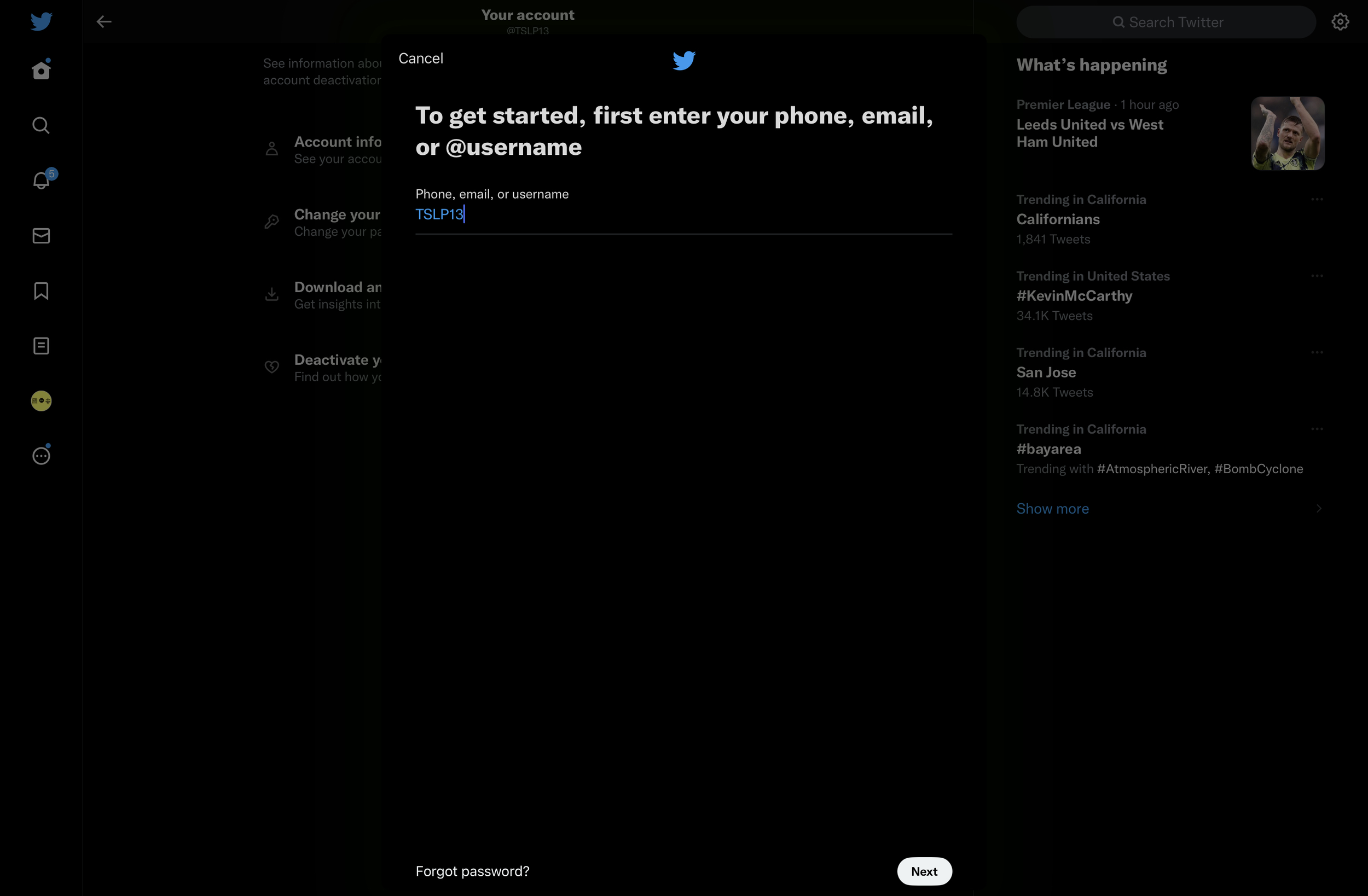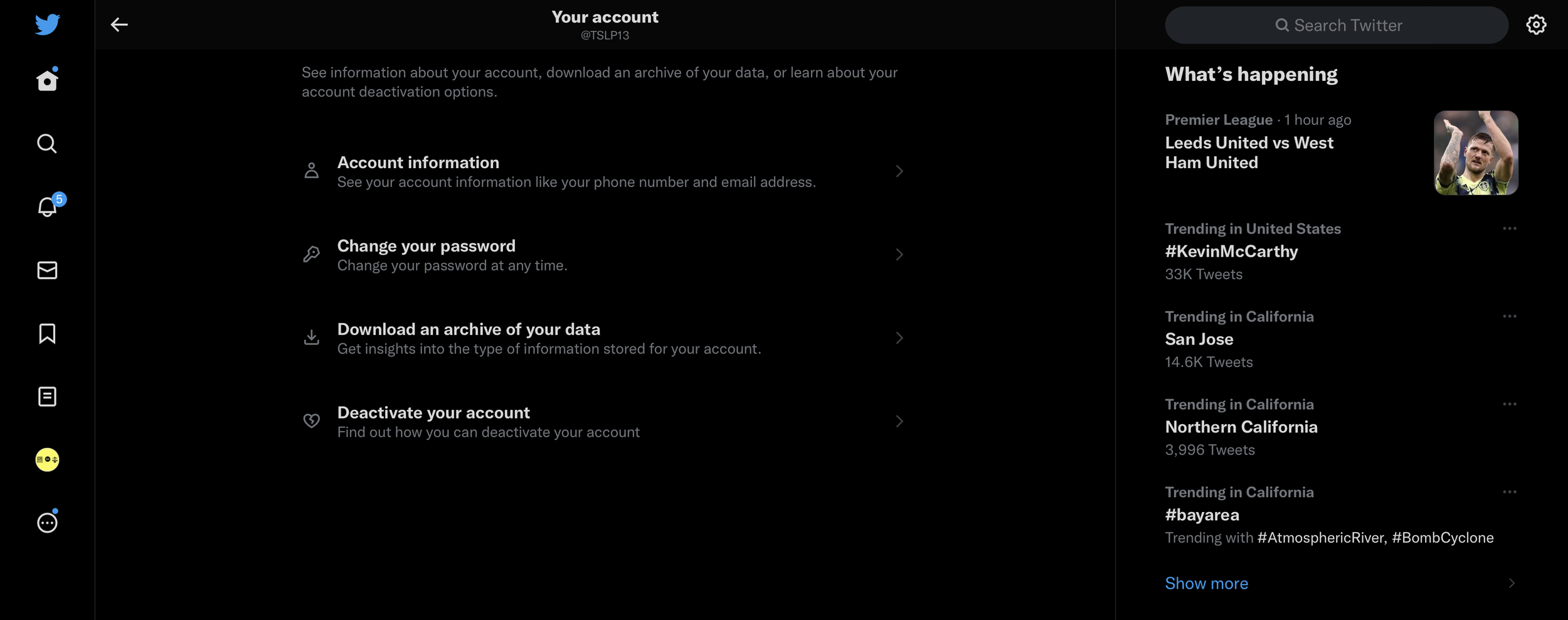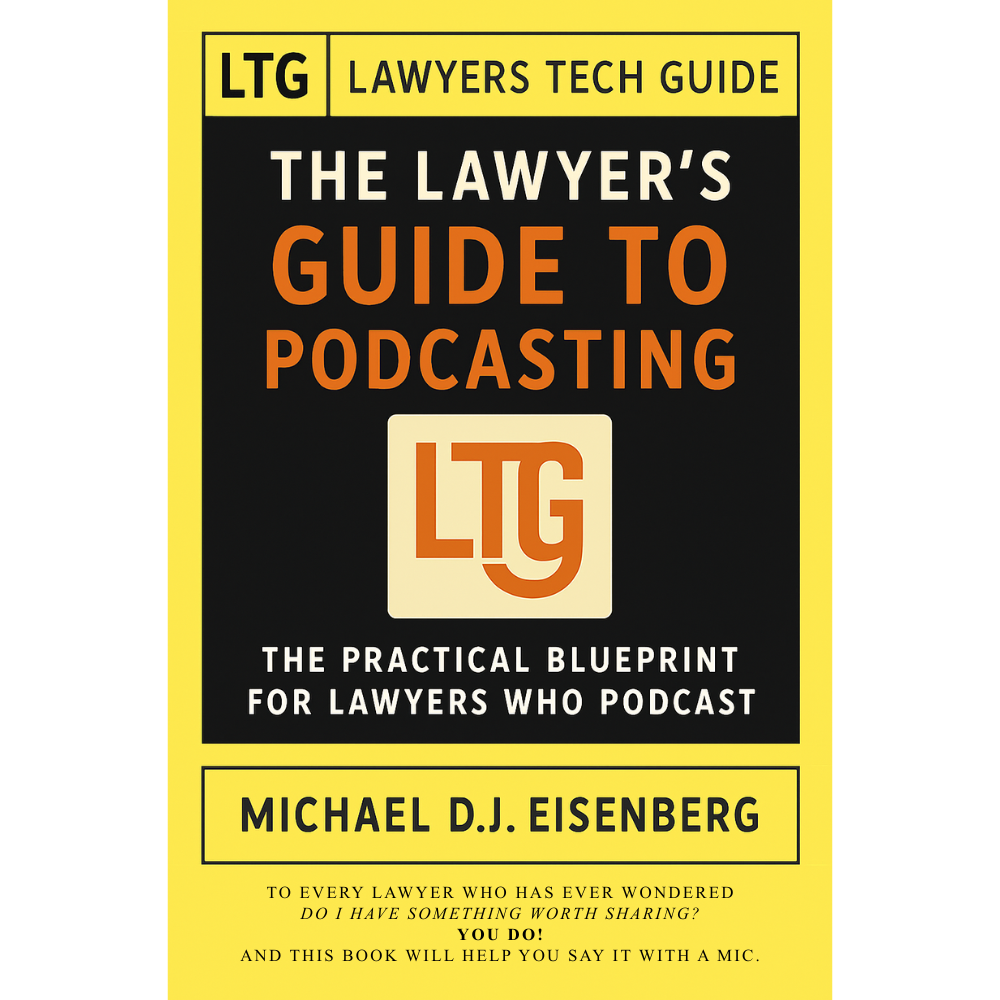How to Close Your Twitter Accounts for Good!
/Twitter is wild right now, and if you want to get rid of your account as I did, I don’t blame you. However, if you delete your account outright, it becomes instantly available for anyone to claim your handle and begin tweeting as you. Or when you deactivate your account, it takes 30 days to delete all your tweets and wipe them away completely.
A cleaner way to deactivate your account would be to start by either deleting all of your content or, if you do not want to lose it, you can download an archive of your tweets. If you decide to delete everything, check out Tweet Deleter: you use your Twitter login credentials, and it wipes your account clean, including likes.
First, you will log in on the Tweet Deleter website, and click the “sign in with Twitter”:
once you click “sign in with Twitter” it will direct you to an authorization page, you will click “sign in”:
You will be redirected to your Twitter account which will have you sign into your account again:
Once you sign in to your account you will be redirected back to the Tweet Deleter webpage for authorization, click “authorize app”:
Now that you have authorized the app you will have a menu of your options, you will select “Delete all”:
If you would rather archive your account to not lose everything, you can do this directly with your Twitter account:
Settings & Support > Settings and Privacy > Your Account > Download an archive of your data - Enter your password and verify your identity with the code sent to you via email or text.
click the three dot on side panel to pull up Menu for Settings and support
Settings and privacy will be under the arrow dropdown
click on your account
You will land on a page called Download an archive of your data, click Request archive. Twitter will start to gather all of your data and create an interactive archive for you. This process can take up to 24 hours.
click on Download an archive of your data
you will need to verify before they allow you to download an archive
Once you have either deleted your tweets or downloaded an archive, you should then close up your account. The first two steps are the same as when you are going to get your archive: Go to settings > Settings and Privacy.
Privacy and Safety > Audience and Tagging > Protect your Tweets.
Prvacy and safety 4th down from the top
Toggle slider to the right to make your account private.
This causes anyone trying to add you or tweet at you to be approved. Your tweets also only become visible to those who follow you. Your followers will not be able to retweet anything you have tweeted. And your tweets are only searchable to those who follow you.
Next, you need to edit your profile to delete any personal information you have in your bio and to replace your picture with something anonymous.
Edit profile and delete photos
As a final precaution, you may want to change your password to something extremely impossible to guess, something longer and more complex than you usually use. This way, no one can try to use your account in an attempt to impersonate you. A program like 1Password can help you create that password. This final step may be overly precautious, but as I plan to never look at my Twitter account again, it might just create a little ease of mind.
Now you have a Twitter ghost account that no one else can use, and you won’t be using either!
I’m done with Elon and Twitter - life goes on…