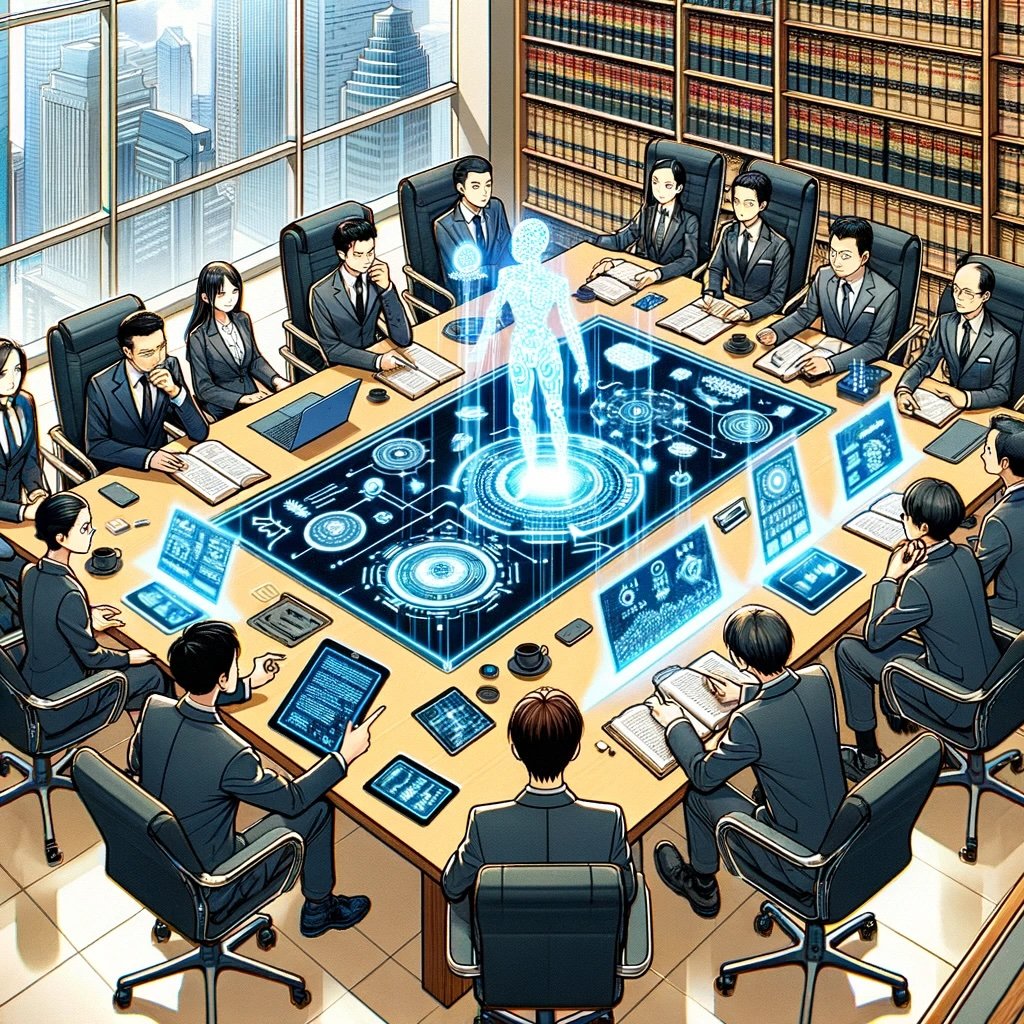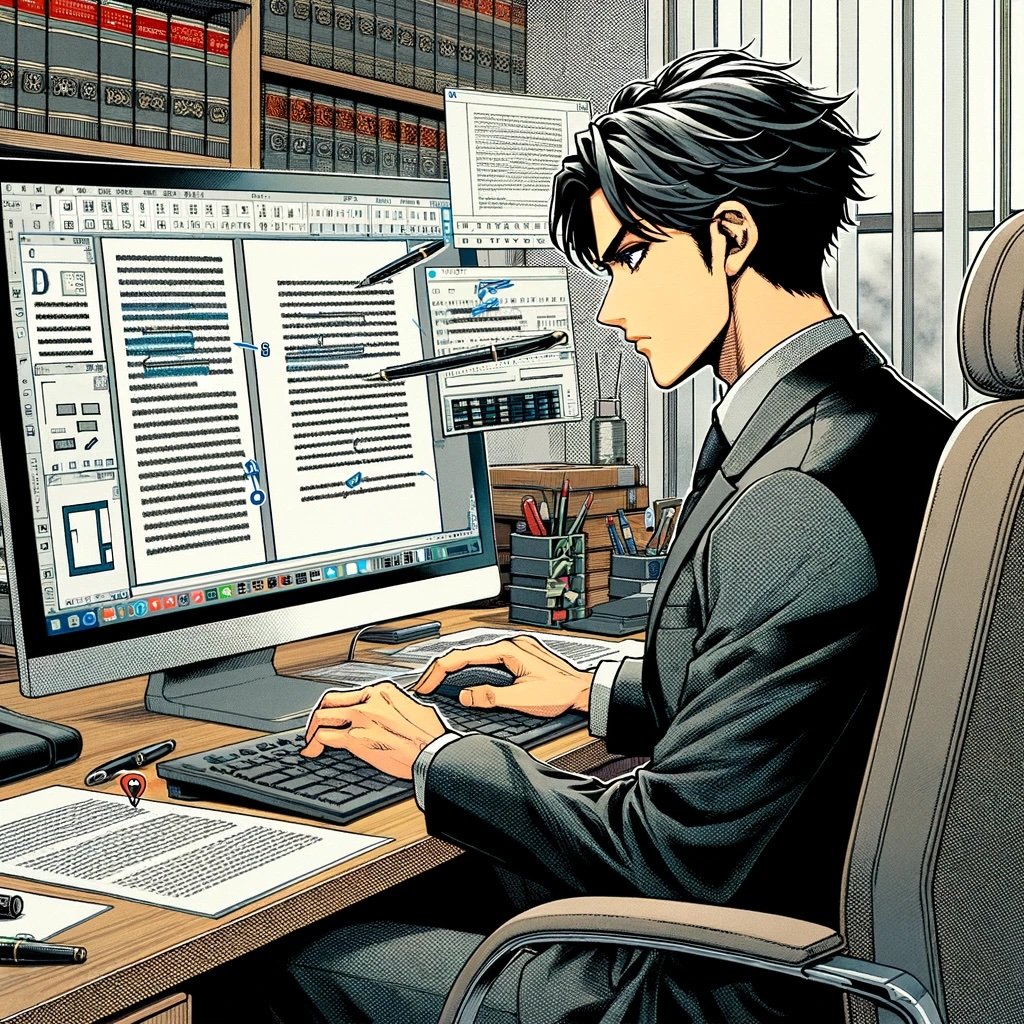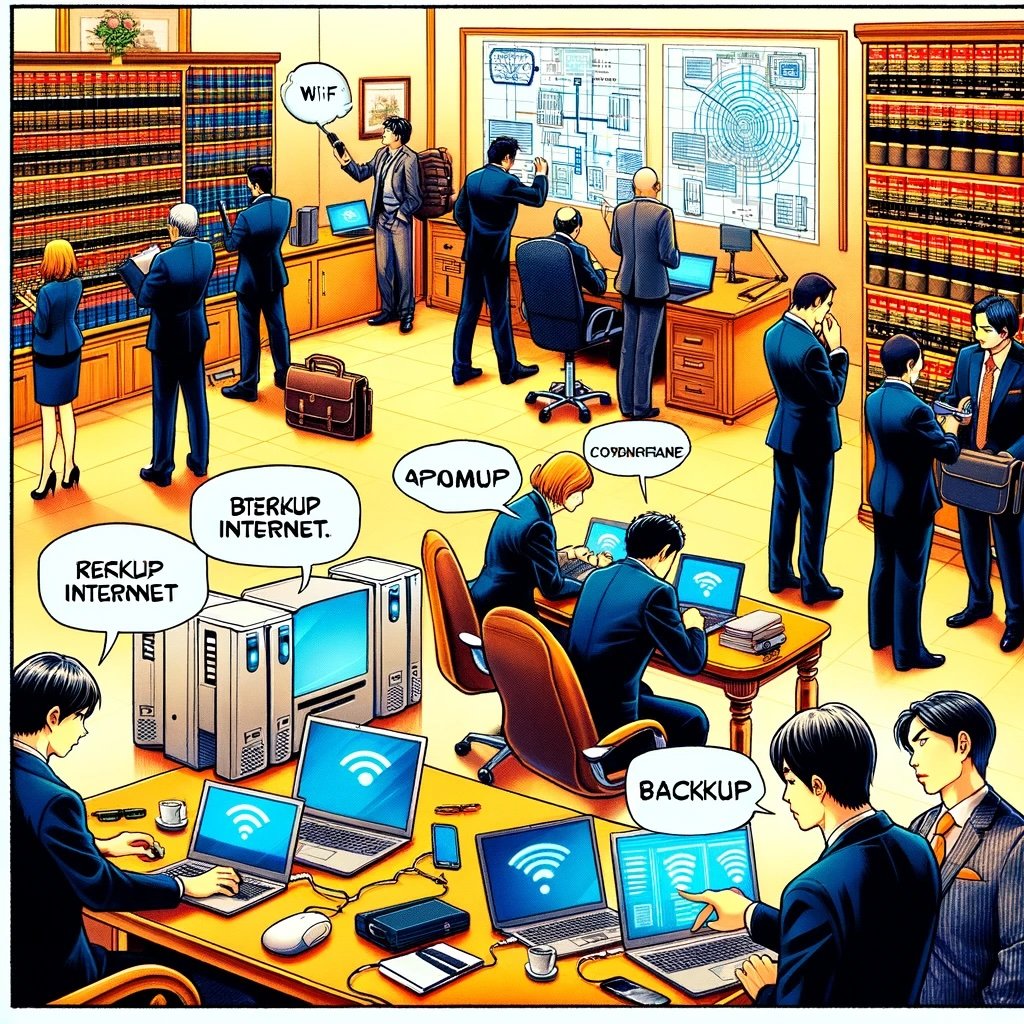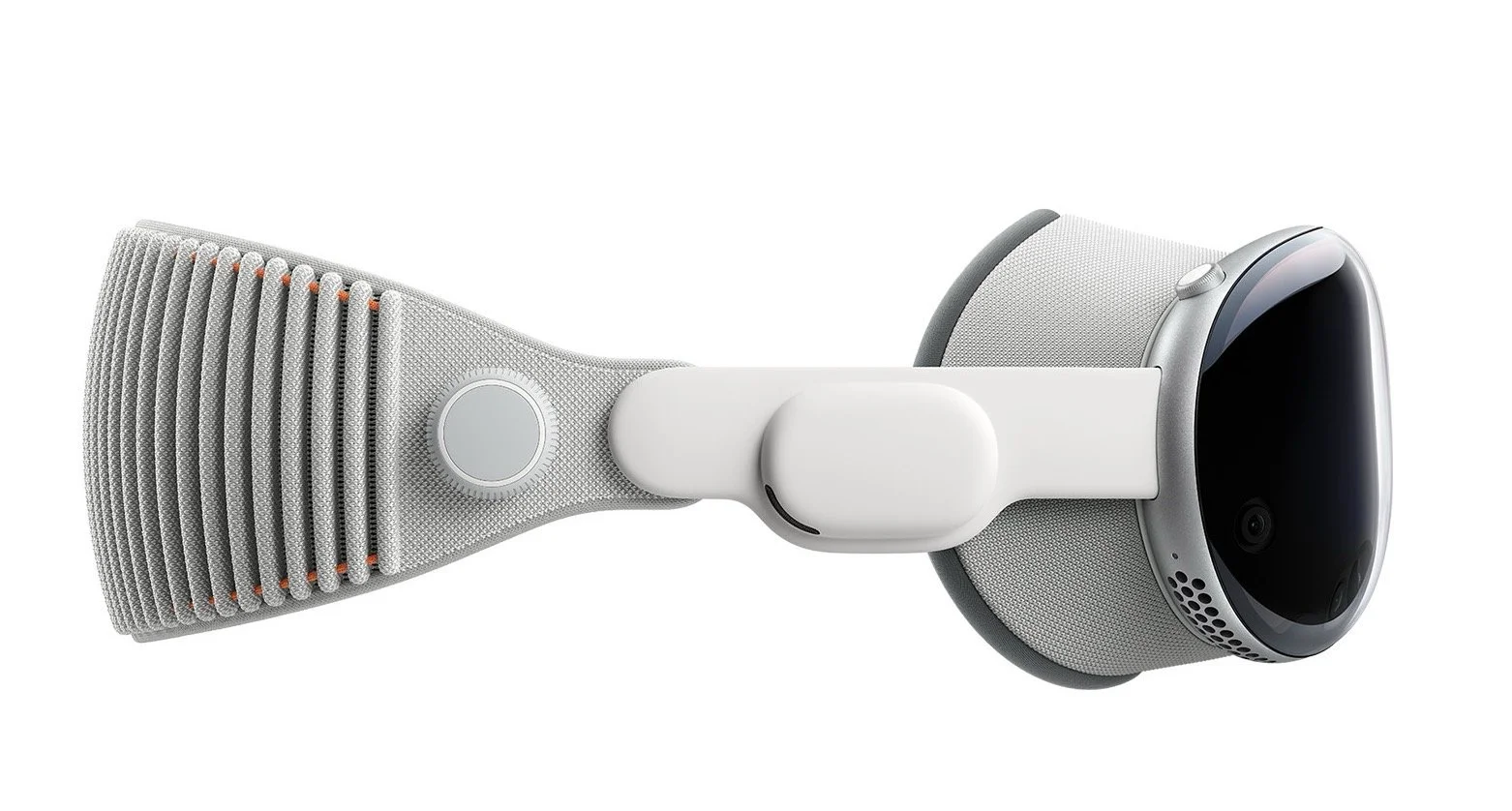My Two Cents: The White House's New Ai Guidelines: What Lawyers Need To Know!
/The recent unveiling of the White House's new artificial intelligence (AI) guidelines marks a pivotal moment in the regulation and oversight of AI technologies. This follows from our previous discussion when the White House first announced its AI directive last October. As these guidelines aim to shape the development, deployment, and governance of AI systems, it's essential for legal professionals to grasp their implications. These guidelines are not just a framework for ethical considerations but also set the stage for future regulatory actions that could significantly impact various industries and legal practices.
At their core, the new AI guidelines are designed to ensure that AI technologies are developed and used in a manner that is ethical, transparent, responsible, and aligned with the public interest. They underscore the importance of protecting citizens' rights while fostering innovation and economic growth. For lawyers, this means a careful navigation through emerging legal landscapes shaped by these principles.
One of the key aspects highlighted by these guidelines is accountability. Developers and users of AI systems are encouraged to implement mechanisms that ensure responsibility for the outcomes of these technologies. This includes establishing clear lines of oversight for AI systems' deployment and operation. For lawyers advising companies in tech or other sectors employing AI technologies, this necessitates a thorough understanding of how accountability measures can be integrated into business practices to comply with these new standards.
Lawyers need to learn how AI will impact their practice!
Privacy protection is another critical element addressed by the guidelines. With AI systems often relying on vast amounts of data, including personal information, ensuring privacy compliance becomes paramount. Legal professionals must be adept at navigating both current data protection laws and understanding how these new guidelines augment those protections, specifically in relation to AI usage. This includes advising clients on data minimization practices and consent mechanisms that align with both existing laws and future expectations set forth by these guidelines.
Transparency around how AI systems operate also receives significant emphasis in the White House's framework. The call for understandable explanations about how decisions are made by or with the assistance of AI poses unique challenges for compliance but also opportunities for innovation in explainability methods. Lawyers will need to guide clients on documenting decision-making processes clearly enough that they meet regulatory standards without compromising proprietary technology or methodologies.
Moreover, as these guidelines stress ethical considerations such as fairness and non-discrimination in AI applications, legal practitioners must be vigilant about potential biases inherent in algorithmic decision-making processes. This requires an interdisciplinary approach that combines legal expertise with an understanding of technical aspects related to bias detection and mitigation strategies within AI models.
Given that these guidelines could inform future legislation or regulatory actions at both federal and state levels, staying abreast of ongoing developments is crucial for lawyers advising clients who use or develop AI technology. But remember, these guidelines do not just impact what lawyers need to advise their clients about the use of AI; lawyers need to understand how these guidelines advise lawyers for their own use of AI in their law offices.
lawyers need to stay informed on how ai may impact their clients!
Lawyers need to understand how their own use of AI may impact how they practice law. Their own oversight is not limited to themselves but to everyone working for them. The tools lawyers and their staff use must securely protect a client’s personal identification information (PII) and any confidential issues a lawyer maintains for their client. They must be transparent in their use of AI in their practice and should not be billing clients for “time saved” when using AI instead of slower, more “traditional” ways. Lastly, lawyers need to be aware of any potential biases, e.g., discriminatory, political, factual, inter alia., the AI may have embedded (intentionally or not) within it.
Remember, it's crucial for legal practitioners to stay informed about these developments and integrate this knowledge into their practice to effectively represent parties involved with AI technologies. Your bar license could count on it!
MTC
Happy Lawyering!