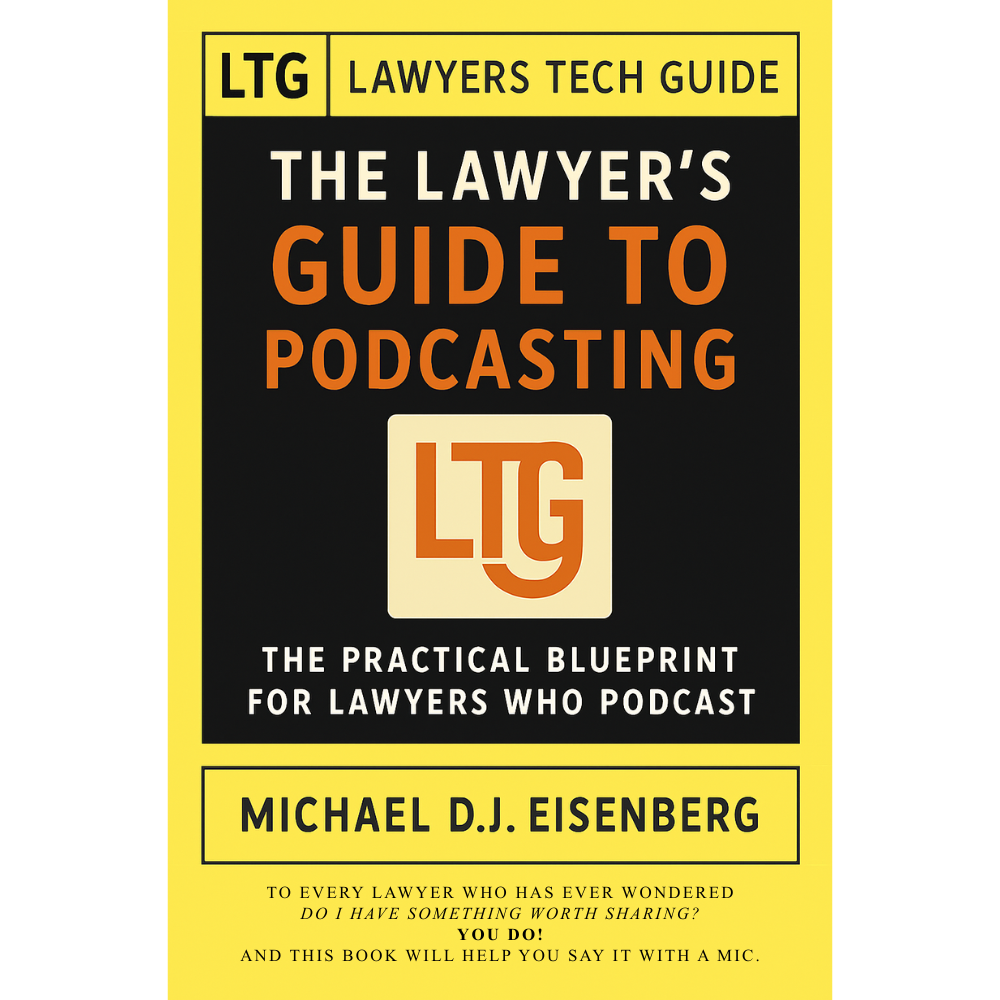Hardware Thursdays with an Editorial Bent - Why I Chose Two Samsung 27 Viewfinity S9 Series Monitors Over the Apple Vision Pro (and also the Apple Studio Display).
/Lawyers deliberating between a new monitor or an apple vision pro…
Here is the conundrum, do I, The Tech-Savvy Lawyer with a clear bent on Apple Products, shell out between $2,500 - $3,500 for Apple Vision Pro, $199 for Waterfield Shield Case for Apple Vision Pro with Strap, $499 for two years or $24.99/month (plus potential service fees) for AppleCare or do I spend $1,798 (at $899 each - normally $1,599 each) on two Samsung 27 Viewfinity S9 Series Monitors (and I've seen cheaper recently). I have two aging LG 4K monitors that, as my wife will ensure you, I have been complaining commenting that they may be fading. After some research, debate, and a surprise bonus a client from my day job gave me (thanks, client!), I went with the monitors. And here's why:
The Apple Vision Pro is truly an amazing device and is sure to get better over time - see my prior posting. It is a remarkable media consumption device. It has two 4K screens and runs on an M2 chip with 16GB of unified memory. You get to watch and view movies in a cool environment, in many in 2-D, some in 3-D, and some (including your own created videos shot) in spatial video mode. Photos are amazing whether in 2-D, 3-D, or even in Panoramic mode. But the productivity applications seem to be lacking.
Samsung offers some great monitors.
When the iPad first came out, it was praised to be a laptop killer! It was (and still is) a great media consumption device. The productivity angle was apparent but not there yet. And in the fourteen (14)-plus years since its release, it has not caught up to expectations, i.e., the productivity scale of a laptop. Remember, I could not afford the first iPad; it was a surprise gift from my grandmother. And it has been a great media consumption device (with some minimal productivity value when I'm in a pinch). I recognize some of my thinking may conflict with my purchase of the Apple Watch when it was first released. But the personal and professional utility were both evident the first time I tried it on.
So, I opted for two 5K monitors to replace my aging 4K LGs. Here's why. I already have a more powerful computer with my Mac Studio with M1 Ultra Chip 96GB RAM and 2TB hard drive. I don't need 3D to do my work (although there may be a legitimate use for lawyers using the AVP to create renderings of crime scenes, traffic accidents, or other locales or rendering in 3D for a jury trial). But the software (and even possibly the hardware) is not there yet. Analysts suggest that the next version of the AVP will not likely be released till 2017. By then, we'll see some of the bugs (common with any first-generation product) removed and have an idea of how software companies (used by lawyers) are adapting to, if at all, this great product. IMHO, the novelty of it all simply does not justify purchasing it for work, and it is still in the early stages of appreciating its media consumption function, i.e., enough media to utilize its unique abilities on a mass market basis. But why, then, did I get a Samsung monitor versus an Apple Studio Display - Apple's 5k monitor?
The two monitors, Samsung v. Apple, both have nice screens - they are 5K monitors, after all - although some reviews argue that the ASD beats out the Samsung screen-wise by a smidge. So, let's compare the rest. The ASD is a more solid device both in the construction of the monitor and its stand: Hands down, when comparing the construction of the chassis and stand for each monitor, the ASD wins - the monitor is much more solid (not feeling cheaply made), the stand works like butter thus easy to use, and its software OS naturally works with the Mac OS. The Samsung's frame is a little less desirable; the stand requires you to fight with it a little to get it where you want it (although you can turn it 90°s on the SM-included stand - something you cannot do with ASD – unless you get a monitor arm from a third-party retailer), and does not natively work with Mac OS (indeed, you have to use a remote control or the knob on the back of the device to adjust screen setting and internal sound). Note that the Samsung monitor has a Thunderbolt 4 port versus ADS's Thunderbolt 3). Samsung beats out ASD with a Thunderbolt 4 port, three USB-C (2.0) ports, and a mini DisplayPort input). The speaker and attached webcam do not compete with the ASD. (Connectivity-wise, they both have three USB-C (2.0) ports. So again, why did I go with Samsung?
Is the Apple Vision Pro sufficiently useful for professionals to warrant its acquisition for professional use?
The Samsung monitor was retailing at $1,599 with only a matte-display option. The ASD starts at $1599 (for standard glass) or $1899 (for Nano-texture glass that scatters light to further minimize glare) with a tilt-adjustable stand -- add $400 for Apple’s tilt- and height-adjustable stand. There can be a $700 hundred-dollar difference with SM. I had read a review that basically said if the Samsung monitor were about $900, then it would be a good deal. At the time of my purchase, Amazon had the Samsung Monitors at $899. I got the screen quality I wanted at half the price. (Note: I do not need the speakers [I have a 20-year-old set of Bose computer speakers that work great], and I do not need the built-in webcam [which, by the way, is detachable]) So, I got two great monitors at half the cost of two ASD or one AVP. I thought that was the more prudent way to go.
Maybe when I have a really big win in a case or bring in significant cash through the blog and podcast, I'll consider getting an AVP. Of course, I am never shy of a relative getting me one! 😉🙃🤗😀🤪