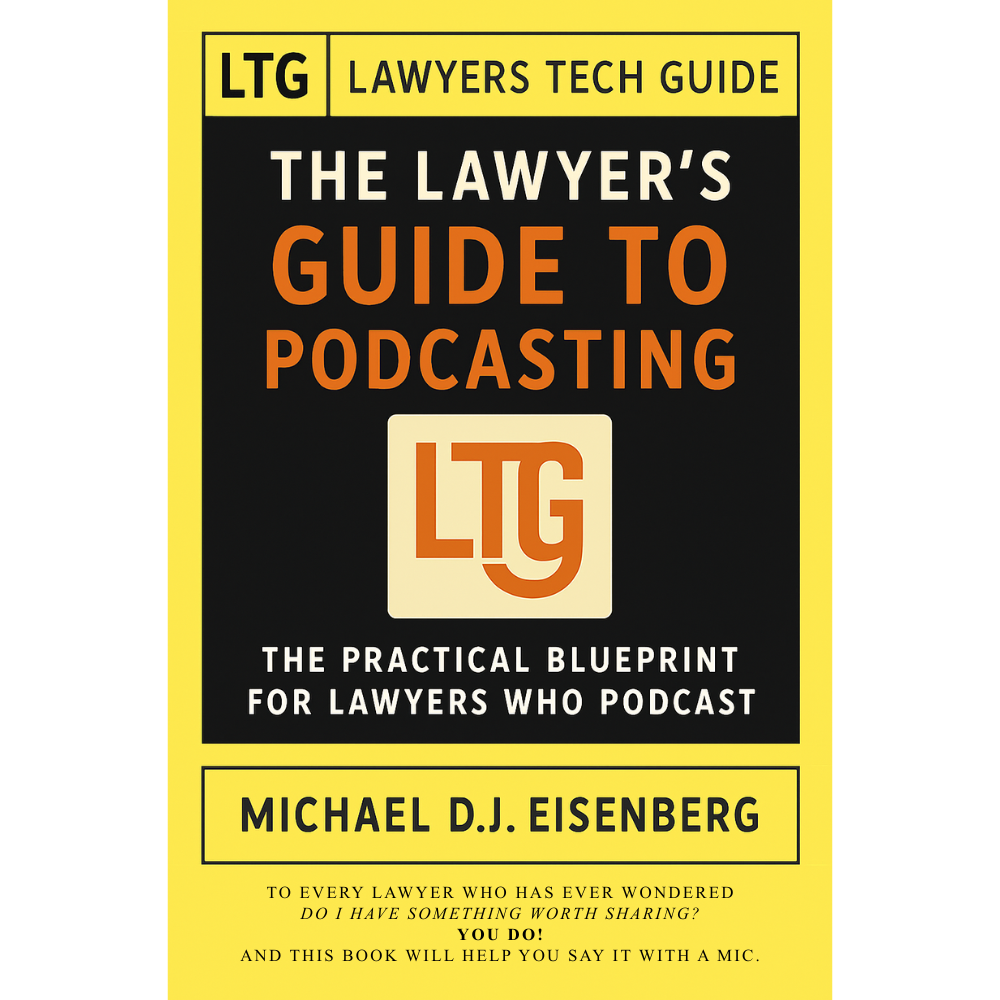Wednesday “How too …”: 🔒 Securing Cloud Storage for Lawyers: Best Practices and Ethical Considerations!
/As a lawyer, protecting client data is not just a best practice—it's an ethical obligation. There are too many providers to give step-by-step instructions in a “How to” post. But here’s how to ensure any cloud storage is secure while adhering to ABA Model Rules:
(Note that in future postings, we’ll delve deeper into some of the topics below).
Choose a Secure Provider 🛡️
Lawyers have an ethical duty to ensure information they store on the cloud is secure!
Select a cloud service that offers:
End-to-end encryption 🔐
Compliance with legal industry standards (e.g., HIPAA) 📋
Strong authentication methods 🔑
Regular security audits 🕵️♂️
Implement Strong Access Controls 🚫
Enable multi-factor authentication (MFA) for all accounts 📱
Set up role-based access controls 👥
Regularly review and update user permissions 🔄
Encrypt Everything 🔒
Use end-to-end encryption for all client data
Consider additional tools like Cryptomator for highly sensitive documents 🗄️
Secure File Sharing 📤
Use secure file sharing features provided by your cloud service
Set expiration dates and passwords for shared links ⏳🔑
Avoid sharing sensitive information via email 🚫📧
Regular Security Audits 🔍
Conduct periodic reviews of your firm's data security practices
Keep all security software and systems up-to-date 🔄
Review access logs for any suspicious activity 👀
"Cybersecurity isn't a single step 🔒 — it's a multifaceted priority 📚 every lawyer must understand!"
"Cybersecurity isn't a single step 🔒 — it's a multifaceted priority 📚 every lawyer must understand!"
Cybersecurity isn't a single step 🔒—it's a multifaceted priority 📚 every lawyer must understand!
Educate Staff and Clients 📚
Train staff on data security best practices 👨🏫
Inform clients about your data security measures 📢
Obtain informed consent from clients for cloud storage use ✍️
Implement Backup and Recovery Plans 💾
Regularly backup all client data
Test data recovery procedures periodically 🔄
Ensure backups are also encrypted and securely stored 🔐
Use Secure Communication Channels 💬
Implement encrypted email or secure client portals for communication
Avoid discussing sensitive information over unsecured channels 🚫📱
Monitor for Threats 🕵️♀️
lawyers need to stay up-to-date on new cloud security developments and cyberattacks on the cloud-storage/backup platform of choice.
Use advanced threat detection tools 🛠️
Stay informed about the latest cybersecurity threats 📰
Have an incident response plan in place 🚨
Comply with Ethical Guidelines 📜
Stay updated on your state bar's ethics opinions regarding cloud storage
Ensure your practices align with ABA Model Rules 1.1 (Competence) and 1.6 (Confidentiality) ⚖️
By following these steps, lawyers can significantly enhance the security of client data stored in the cloud, meeting their ethical obligations and protecting sensitive information from unauthorized access or breaches. 🛡️👨⚖️👩⚖️