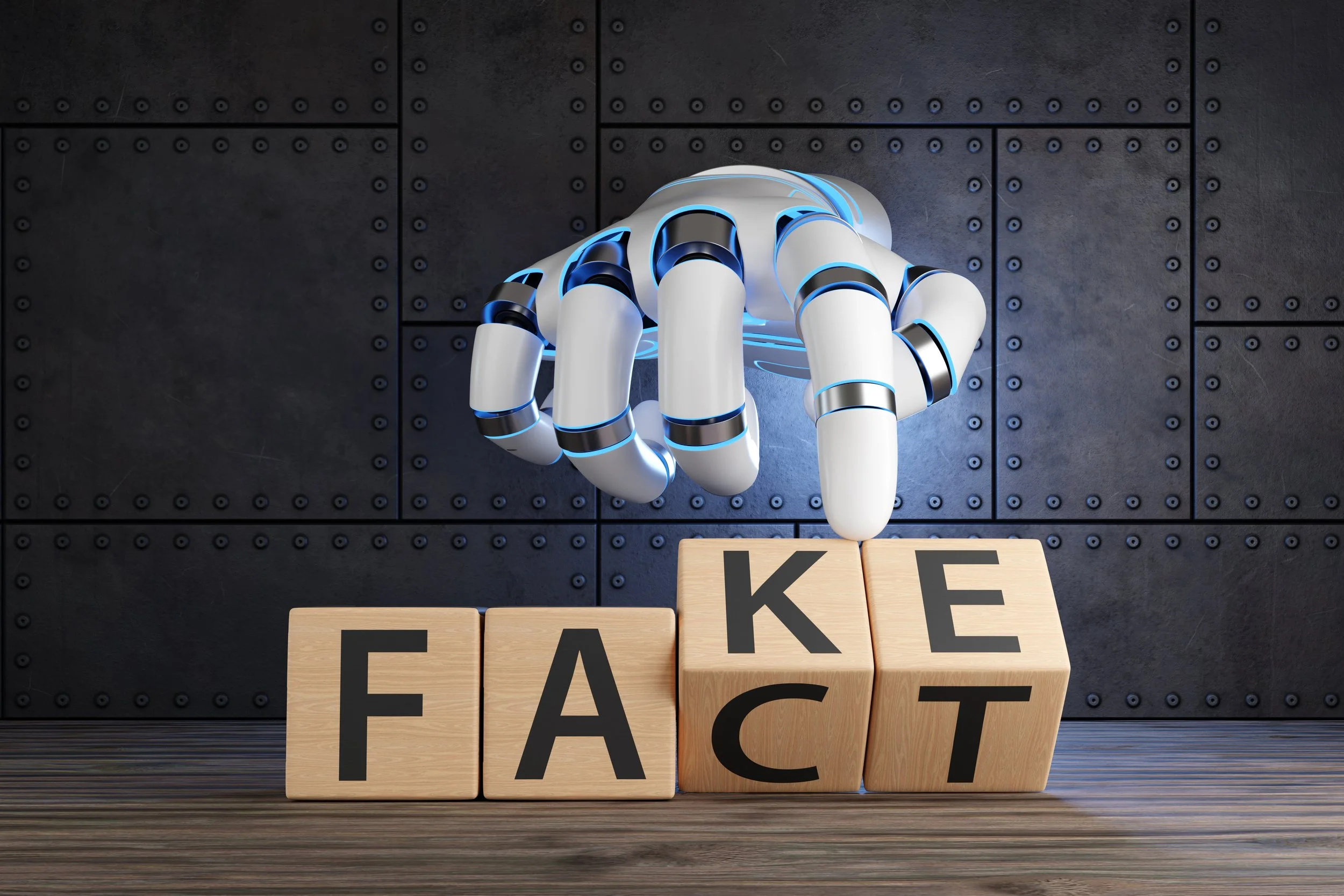🏛️ MTC: The Perils of Hot Mics and Hasty Clicks: A Wake-Up Call for Tech-Savvy Lawyers 🚨
/Always proofread your e-mails “before” you send them!
In the digital age, lawyers must navigate a minefield of potential ethical pitfalls as they embrace technology in their practice. A recent non-disciplinary admonition of an attorney highlighted by Professor Mike Frisch on the Legal Profession Blog serves as a stark reminder of the dangers lurking in our everyday digital interactions.
The case involved an attorney who faced a non-disciplinary admonition for two separate incidents of inappropriate behavior. 😬 In the first incident, the attorney made inappropriate comments during a June 2023 Aroostook County Unified Criminal Zoom docket call that was overheard by other participants. In a separate event, the attorney sent emails containing perceivably sexist language to a continuing legal education (CLE) provider. These cases vividly illustrate how easily digital missteps can occur in various professional settings and the consequences they can bring.
The Virtual Courtroom Conundrum 🏛️💻
As courts have increasingly adopted virtual proceedings, attorneys must adapt to new norms of professional conduct. The incident during the Zoom docket call highlights the critical importance of maintaining courtroom decorum, even in a virtual setting. It's essential to remember that the same standards of professionalism apply whether you're physically present in a courtroom or appearing via videoconference.
The Zoom Trap 🎥🔊
watch out for hot mic moments when in zoom courtroom hearing!
Zoom and other videoconferencing platforms have become indispensable tools for legal professionals, especially in the wake of the COVID-19 pandemic. However, they also present unique challenges. The line between formal and informal communication can blur, leading to a false sense of privacy or casualness. It's crucial to remember that even when you think you're muted, or your camera is off, there's always a risk of being heard or seen.
💡 TIP: I use a device called “MuteMe.” It’s a big button that is USB-wired to my computer. I have it set for “green” when my mic is “on” and “red” when I’m muted. It’s a clear indicator for me when not to speak less than professionally.
The Email Eternity 📧⏳
Emails and instant messages pose a different but equally significant risk. Unlike verbal conversations, these written communications create a permanent record that can be easily forwarded, screenshotted, or retrieved long after you've clicked "send." What might seem like a harmless quip or offhand remark at the moment can come back to haunt you months or even years later.
Ethical Implications 🤔⚖️
e-mails with inappropriate comments or language can take a life of their own - they live forever on the internet!!!
The ABA Model Rules of Professional Conduct require lawyers to maintain client confidentiality and to avoid conduct that could prejudice the administration of justice. While these rules don't impose strict liability for technology use, they do expect lawyers to exercise reasonable care. This includes being mindful of the potential for inadvertent disclosure or inappropriate behavior in digital spaces.
Best Practices for Tech-Savvy Lawyers 📚💼
Assume you're always "on": Treat every virtual court proceeding and Zoom meeting as if your microphone and camera are live at all times. 🎙️👀
Think before you type: Before sending any electronic communication, ask yourself if you'd be comfortable with it being read aloud in court. 💭✍️
Use secure platforms: Ensure that the technology you're using meets appropriate security and privacy standards. 🔒🛡️
Educate yourself: Stay informed about the latest developments in legal technology ethics and court rules for virtual proceedings. 📚🧠
Implement safeguards: Use features like waiting rooms and passwords for Zoom meetings to prevent unauthorized access. 🚪🔑
learn from others mistakes!
The incidents highlighted by Professor Frisch serve as valuable learning opportunities for all legal professionals. They remind us that in our increasingly digital world, the boundaries between professional and personal, public and private, are more porous than ever.
As we continue to embrace technology in our legal practice, we must remain vigilant about our ethical obligations. The convenience and efficiency offered by digital tools should never come at the expense of professionalism and integrity. By staying mindful of the potential risks and implementing best practices, we can harness the power of technology while upholding the highest standards of our profession.
Final Thoughts 🧐
Being a tech-savvy lawyer isn't just about knowing how to use the latest tools—it's about using them wisely and ethically. Let this serve as a reminder to all of us to pause, think, and double-check before we unmute that mic or hit that send button, whether in a virtual courtroom or in our daily communications.
MTC
Happy Lawyering! 😊⚖️🖥️