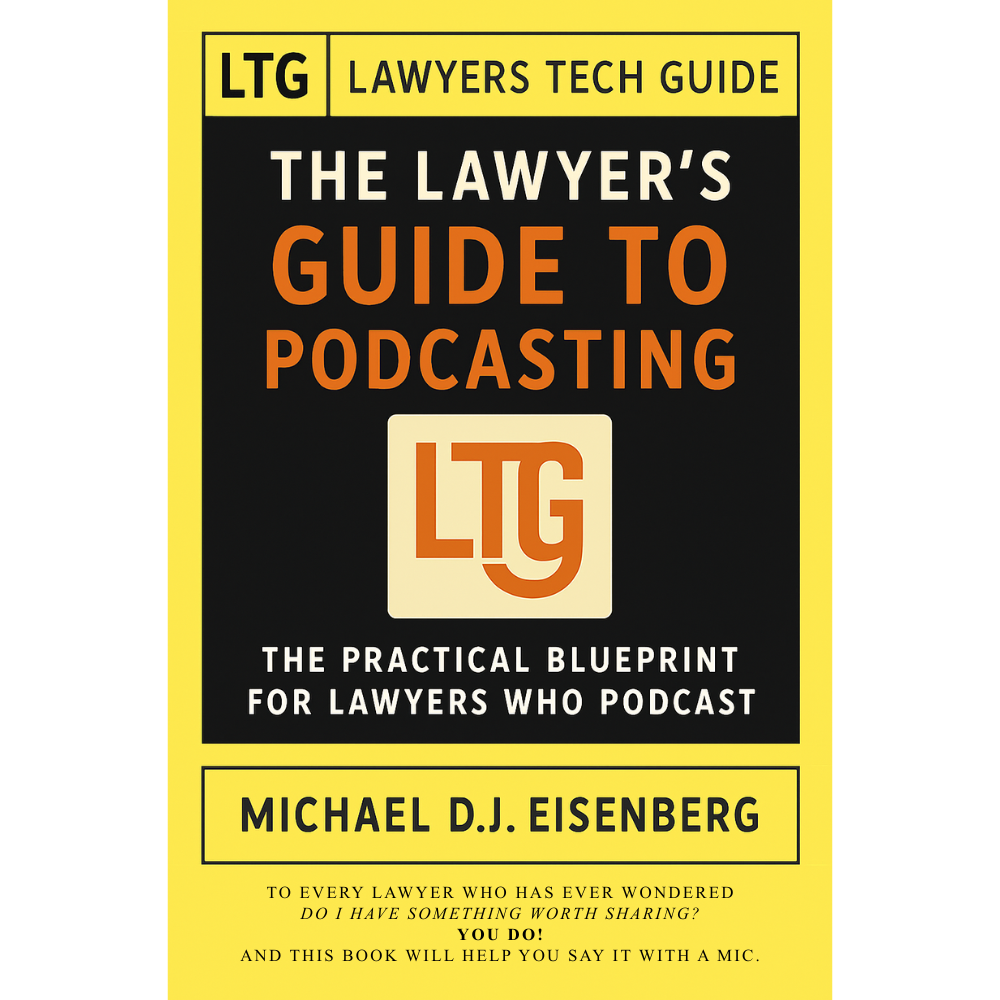🚨 BOLO: Android Ad Fraud Malware and Your ABA Ethical Duties – What Every Lawyer Must Know in 2025 🚨
/Defend Client Data from Malware!
The discovery of the “Kaleidoscope” ad fraud malware targeting Android devices is a wake-up call for legal professionals. This threat, which bombards users with unskippable ads and exploits app permissions, is not just an annoyance - it is a direct risk to client confidentiality, law firm operations, and compliance with the ABA Model Rules of Professional Conduct. Lawyers must recognize that cybersecurity is not optional; it is an ethical mandate under the ABA Model Rules, including Rules 1.1, 1.3, 1.4, 1.6, 5.1, and 5.3.
Why the ABA Model Rules Matter
Rule 1.6 (Confidentiality): Lawyers must make reasonable efforts to prevent unauthorized disclosure of client information. A compromised device can leak confidential data, violating this core duty.
Rule 1.1 (Competence): Competence now includes understanding and managing technological risks. Lawyers must stay abreast of threats like Kaleidoscope and take appropriate precautions.
Rule 1.3 (Diligence): Prompt action is required to investigate and remediate breaches, protecting client interests.
Rule 1.4 (Communication): Lawyers must communicate risks and safeguards to clients, including the potential for data breaches and the steps being taken to secure information.
Rules 5.1 & 5.3 (Supervision): Law firm leaders must ensure all personnel, including non-lawyers, adhere to cybersecurity protocols.
Practical Steps for Lawyers – Backed by Ethics and The Tech-Savvy Lawyer.Page
Lawyers: Secure Your Practice Now!
Download Only from Trusted Sources: Only install apps from the Google Play Store, leveraging its built-in protections. Avoid third-party stores, the main source of Kaleidoscope infections.
Review App Permissions: Be vigilant about apps requesting broad permissions, such as “Display over other apps.” These can enable malware to hijack your device.
Secure Devices: Use strong, unique passwords, enable multi-factor authentication, and encrypt devices-simple but essential steps emphasized by our blog posts on VPNs and ABA guidance.
Update Regularly: Keep your operating system and apps up to date to patch vulnerabilities.
Educate and Audit: Train your team about mobile threats and run regular security audits, as highlighted in Cybersecurity Awareness Month posts on The Tech-Savvy Lawyer.Page.
Incident Response: Have a plan for responding to breaches, as required by ABA Formal Opinion 483 and best practices.
Communicate with Clients: Discuss with clients how their information is protected and notify them promptly in the event of a breach, as required by Rule 1.4 and ABA opinions.
Label Confidential Communications: Mark sensitive communications as “privileged” or “confidential,” per ABA guidance.
Advanced Strategies
Lawyers need to have security measures in place to protect client data!
Leverage AI-Powered Security: Use advanced tools for real-time threat detection, as recommended by The Tech-Savvy Lawyer.Page.
VPN and Secure Networks: Avoid public Wi-Fi. But if/when you do be sure to use VPNs (see The Tech-Savvy Lawyer.Page articles on VPNs) to protect data in transit.
Regular Backups: Back up data to mitigate ransomware and other attacks.
By following these steps, lawyers fulfill their ethical duties, protect client data, and safeguard their practice against evolving threats like Kaleidoscope.