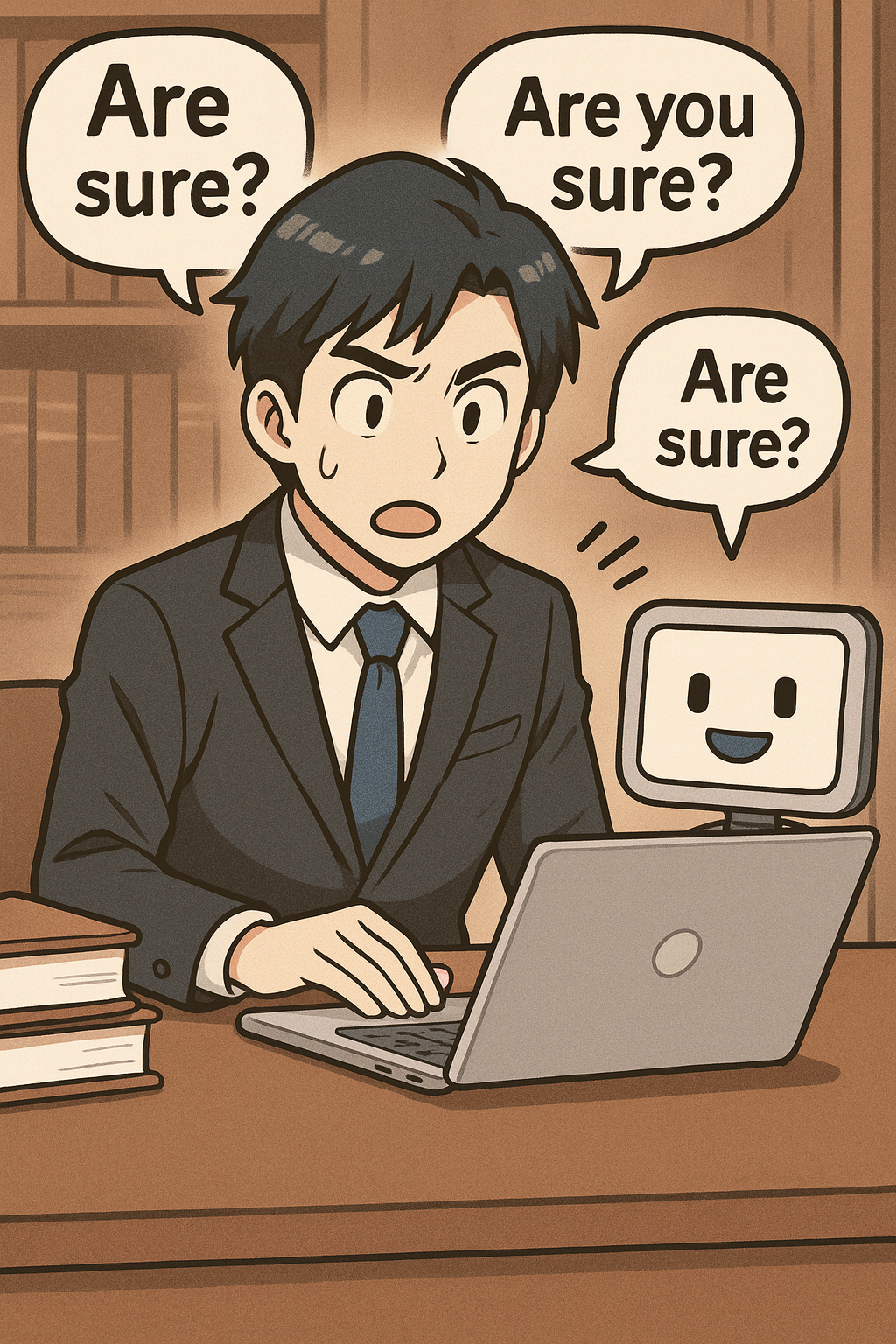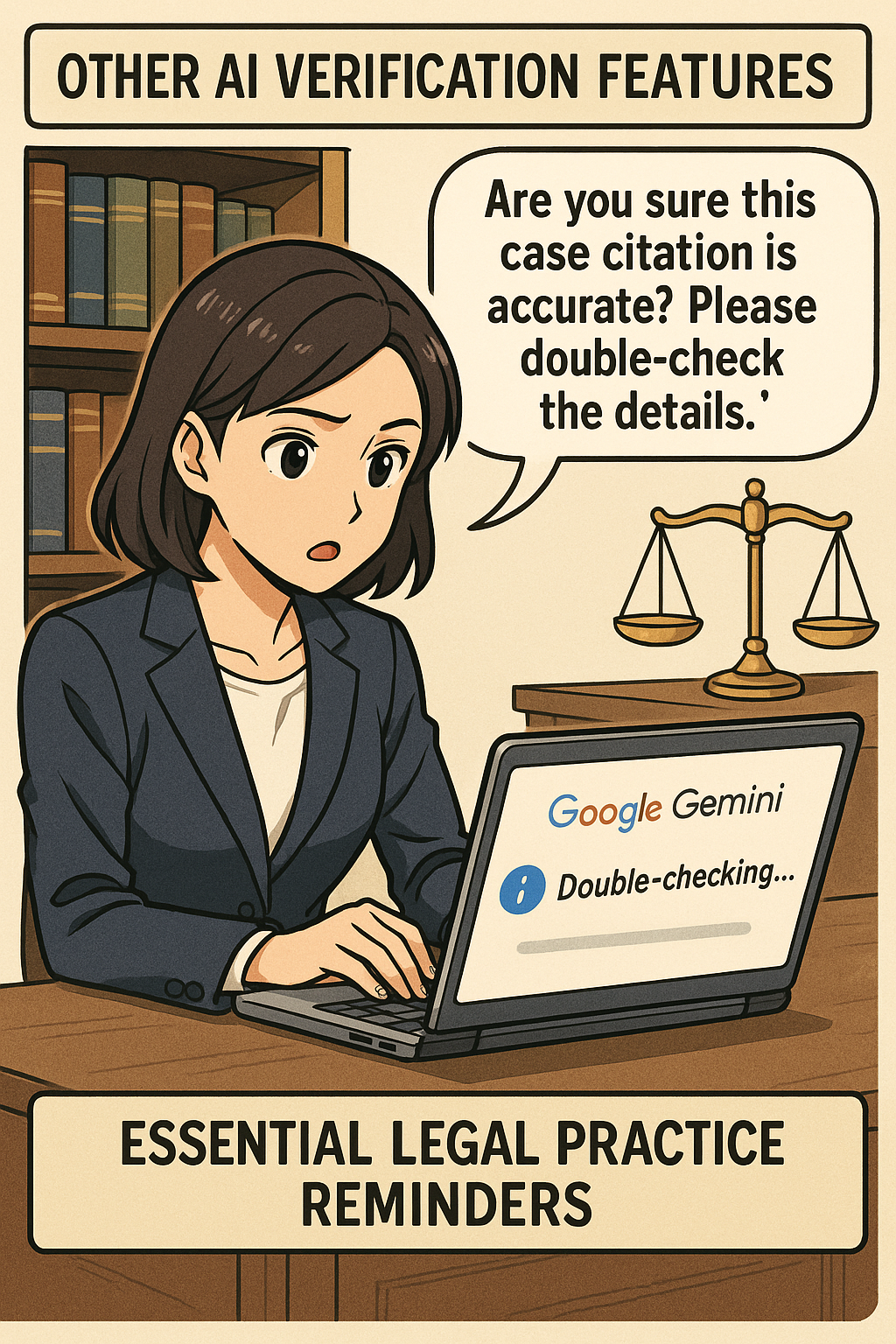Legal professionals increasingly rely on AI tools like ChatGPT, Claude, and Google Gemini for research and document preparation. However, these powerful tools can produce inaccurate information or "hallucinations" — fabricated facts, citations, or legal precedents that appear credible but don't exist. A simple yet effective technique is asking AI systems "Are you sure?" or requesting verification of their responses.
The "Are You Sure?" Technique:
When you ask ChatGPT, Claude, or similar AI tools "Are you sure about this information?" they often engage in a second review process. This prompt triggers the AI to:
Re-examine the original question more carefully
Cross-reference information internally
Flag potential uncertainties in their responses
Provide additional context about confidence levels
For example, after receiving an AI response about case law, follow up with: "Are you sure this case citation is accurate? Please double-check the details." This often reveals when the AI is uncertain or has potentially fabricated information.
Other AI Verification Features
Google Gemini offers a built-in "double-check" feature that uses Google Search to verify responses against web sources. However, this feature can make mistakes and may show contradictory information.
Claude AI focuses on thorough reasoning and can be prompted to verify complex legal analysis through step-by-step breakdowns.
ChatGPT can be instructed to provide sources and verify information when specifically requested, though it requires explicit prompting for verification.
Essential Legal Practice Reminders