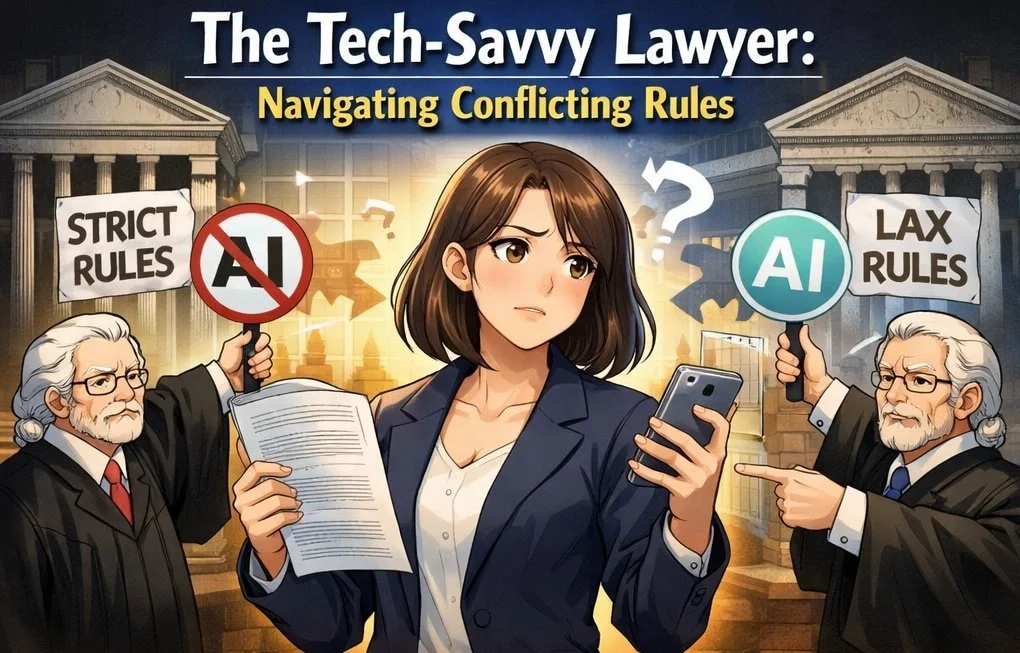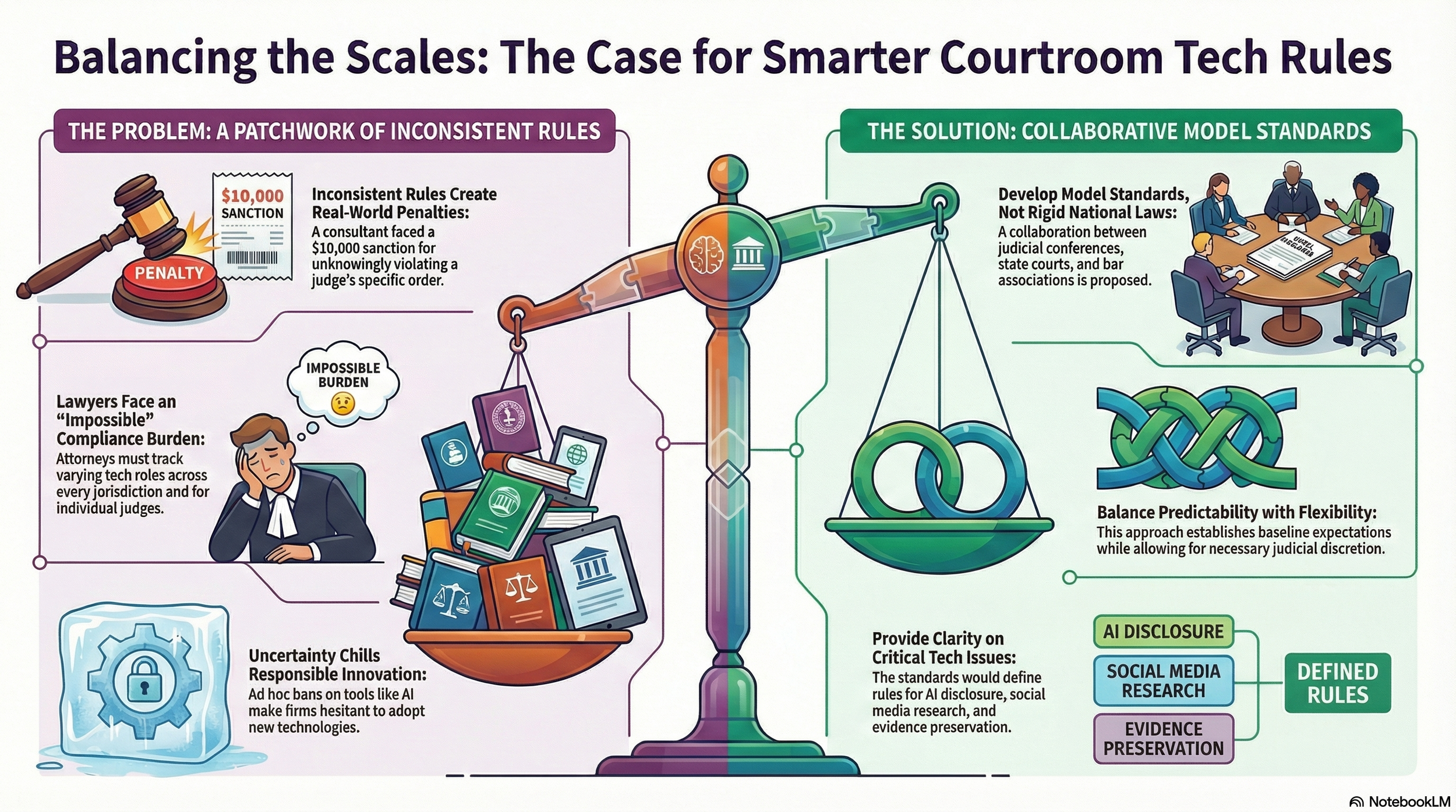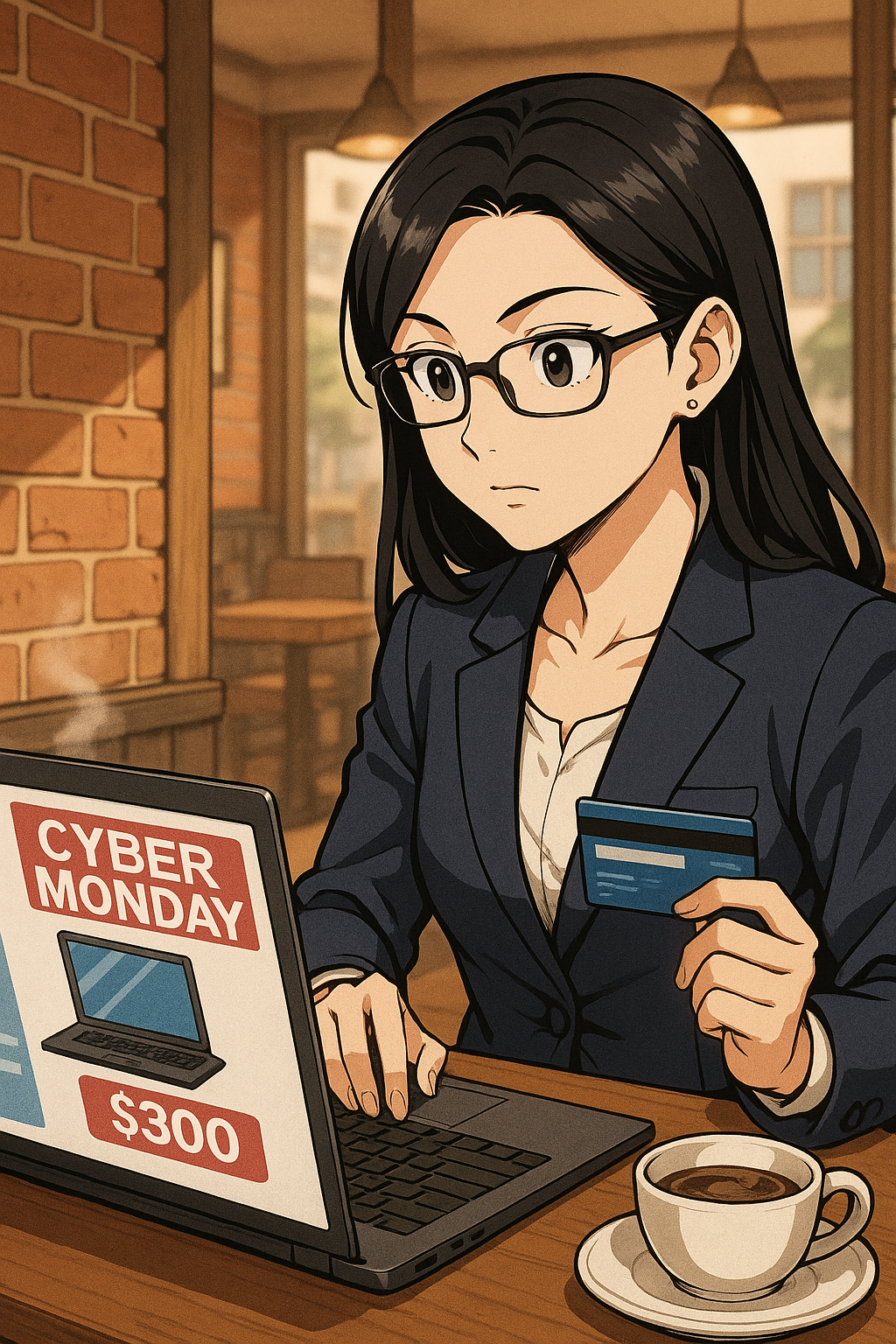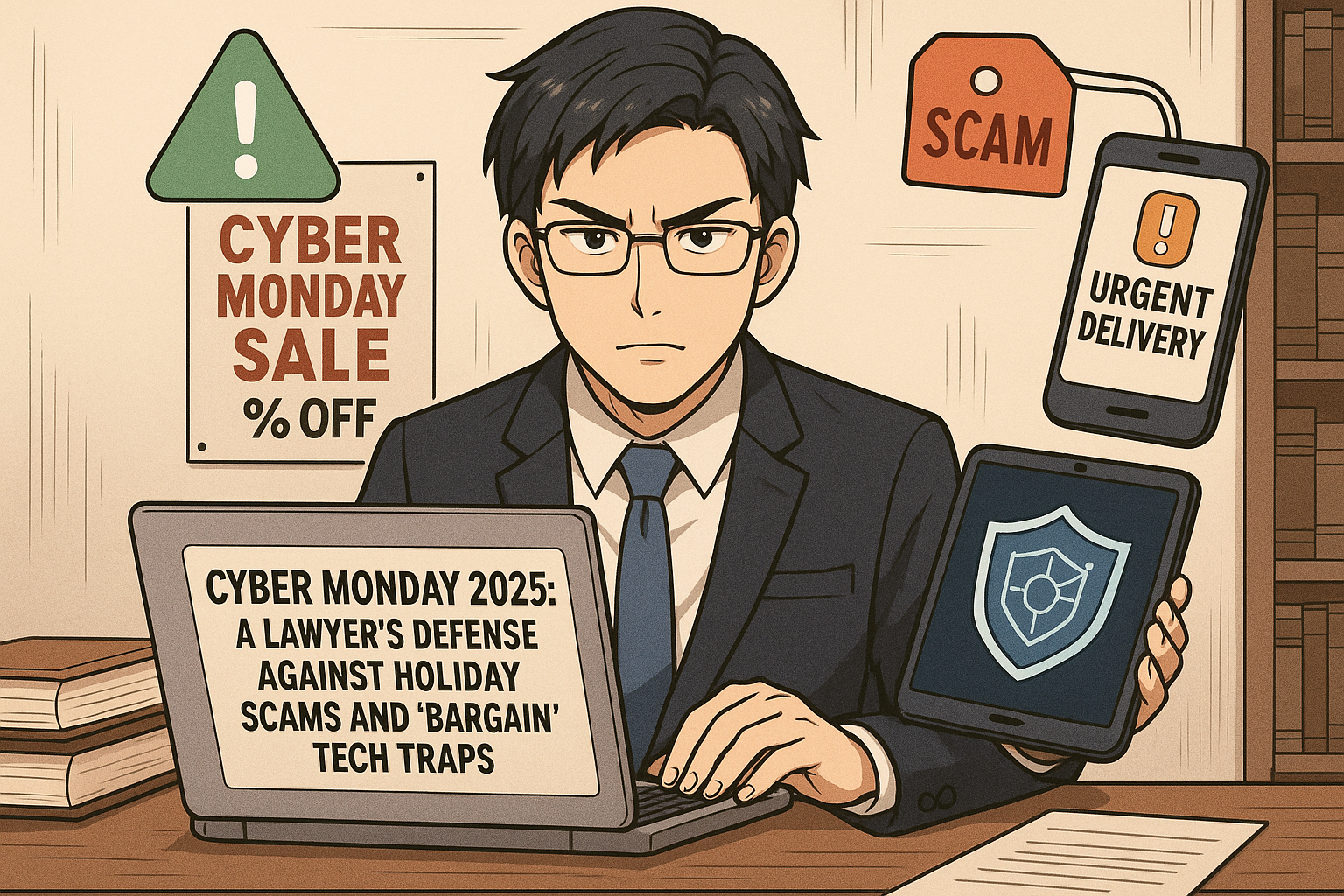Our next guest is Steve Fretzin. Steve is a renowned business development coach and host of the "Be That Lawyer" podcast. He is dedicated to helping attorneys grow their practices through modern, client-focused strategies that eliminate the discomfort of traditional sales tactics. With decades of experience, Steve's mission is to equip lawyers with the tools they need to build sustainable practices, manage their time more effectively, and cultivate lasting client relationships.
In this conversation, Steve outlines the critical technology skills that can transform a solo practice from merely surviving to truly thriving, and many more.
Join Steve and me as we discuss the following three questions and more!
As you counsel attorneys transitioning from large law firms to solo practice, what are the top three tech skills you believe a solo practitioner must develop to not just survive, but to truly excel and stand out from the competition?
Many lawyers feel overwhelmed by the rapid pace of technological change. What are your top three strategies for attorneys who want to embrace technology but don't know where to start?
Looking ahead, what are the top three emerging technologies, such as AI and automation, that are reshaping the legal industry? And what are the top three steps lawyers should take now to prepare for these changes, both to improve their own practices and to better serve their clients?
In our conversation, we cover the following:
[00:35] Steve's Current Tech Setup
[13:14] Top Tech Skills for Solo Practitioners
[19:49] Strategies for Embracing Technology
[26:04] Emerging Technologies in the Legal Industry and Preparing for Technological Changes
[33:40] Steve's Book and Podcast
Resources:
Connect with Steve:
Mentioned in the episode:
Hardware mentioned in the conversation:
Software & Cloud Services mentioned in the conversation:
Transcript
The Tech Savvy Lawyer Ep 119 Steve Fretzin, Final
[00:00:00]
Title Read
Michael D.J. Eisenberg: Episode 119, Steve Fritz reveals essential tech tools. Every solo lawyer needs to dominate the competition.
Introduction
Michael D.J. Eisenberg: My next guest is Steve Fritz from Be That Lawyer. Steve shares three critical tech skills every solo practitioner must master to not just survive but soar about the competition from paperless workflows to AI powered content creation. Discover the technology strategies that separate thriving solo practices from struggling ones.
Plus, Steve reveals his game changing tech stack and why going 100% paperless transformed his business. All this and more. Enjoy.
Ad Read #1: Consider Giving The Tech-Savvy Lawyer.Page Podcast A Five-Star ⭐️ Review!
Michael D.J. Eisenberg: Have you been enjoying the Tech Savvy Laura Page podcast? Consider giving us a five star review on Apple Podcasts or wherever you get your podcast feeds.
Welcoming Our Guest!
Michael D.J. Eisenberg: Steve, I appreciate you being here.
Our Guest Current Tech Setup!
Michael D.J. Eisenberg: What is your current tech setup?
Steve Fritzen: Current tech [00:01:00] setup is, I've got a Mac computer and I've got an Apogee. Microphone for podcasting and also it, it helps me tune out my dog, who sleeps on the floor and snores all day. I was teaching a class, I teach classes for lawyers every Tuesday and my dog's just, just grinding and just snoring like a train.
And I didn't think they could hear it through my computer, through my Mac computer. And I go, can you guys hear that? They're like, oh yeah, we've been hearing him snore. For the last hour, and I was like, okay, so I gotta move to my great microphone, , which will drown it out a little bit. So, but I've got the, you know, multiple screens.
I got two screens, and I'm working off a matic for my CRM. I've got, oh, I am a hundred percent paperless. Okay. So I've got my remarkable two notepad. Oh. And, and I absolutely love it. You know, part of what I'm trying to emulate for my clients is Efficiency organization. My inbox, and I'm using a Gmail platform, but my inbox is always at a zero at the end of every day.
Like I'm really is pretty [00:02:00] highly organized, which is the only way I can function at this point.
Michael D.J. Eisenberg: Well, you've raised several questions for me. First, I gotta ask now, how new is your Mac? Does it have one of the famous M Chipps in it? Is it an old Intel?
Steve Fritzen: That is a great question. The Apple M1 chip, eight gigabyte, and I wanna say it's maybe two years old.
It's a 24 inch. M1. Okay. Yeah. So I just want something that's gonna start and work and I, you know, I like to have the fingerprint to get it going and not have to put in a password all the time. And it's a great computer. It's really given me no issues at all. And that's why I'm a big fan of Mac. Just because I really just, I mean, other than occasionally the, uh, the way they call it the wheel of death, which I don't really see anymore 'cause it's a newer Mac.
As long as I keep it, keep it empty, like I've got an external hard drive. So all of the videos and audios and I'm recording. Mm-hmm. Hundreds and hundreds of hours of stuff. Right. And I was putting it on my computer, not realizing, you know, how much I was filling it up until it told me, Steve, you're outta space.
I'm like, what? Now? Everything automatically goes right into [00:03:00] the, I set it up so that all of my recordings, everything goes right into the hard drive, which is massive. Like, I dunno, it's like two terabytes or something like that. So this Mac is pretty clean, so hold on. Is this a laptop or a desktop? It's a desktop.
Michael D.J. Eisenberg: Okay. Yeah. And so is it the Mac Studio or the Mac Mini?
Steve Fritzen: Ooh. That's a great question. I don't know. I think it's just a, a standard. I'll tell you, I'm pulling it up right now.
Michael D.J. Eisenberg: So it's go your apple. It's what if you go on your menu bar Apple? Yeah. I, I
Steve Fritzen: pulled, I pulled that up. So it says it's an iMac. Oh, okay.
It's Apple. Apple M1. Okay. Eight gigabyte Mac os Ventura.
Michael D.J. Eisenberg: Okay.
Steve Fritzen: And yeah, so that's, any other details beyond that? I'm not sure. Cool.
Michael D.J. Eisenberg: And what external hard drives are you using?
Steve Fritzen: Alright. I've got a silicon power SP armor that I'm using. I don't know where or how I picked it up, but I just found it in a box.
I'm like, this'll work. I had a Mac guy come over who helped me with it because I just, you know, I'm not as tech savvy on all the details of this stuff. I just don't wanna make a mistake. Like, [00:04:00] that's my biggest fear with, with anything is, you know, I, oh, I'll just erase a bunch of this stuff. I don't need it anyway.
And then it's connected on all my devices and I'm erasing it from all my devices. 'cause I didn't have a setting just right or something. So I freak out about that stuff. So I always bring in somebody to help me. And this was one of those situations where he's like, do you have an external hardware? I'm like, yeah, in this box.
I grabbed it and he's like, all right, let's set it up. And then he. Help me, you know, create it so that I'm not, I'm really keeping my computer pretty clean.
Michael D.J. Eisenberg: What are you using for backup?
Steve Fritzen: Oh my God, I'm really a Dropbox guy, so I'm putting everything into Dropbox. So even the stuff that goes into the external hard drive, that's the depository for Zoom to dump things into, right?
And then I immediately move it. I create names and folders, and I put it all, I bring it over, I drive it over to my Dropbox. That way we can do editing and we have access to everything, and my assistant has accessed to everything on Dropbox. Yeah.
Michael D.J. Eisenberg: Are you backing up like the whole computer at all, or just the files?
Steve Fritzen: That's a great question. I'm pretty sure I have an iCloud going on as well on a regular basis, [00:05:00] but it's mostly files that are being brought up on the Dropbox. Is that a mistake? Should I be. Well, there's a concept
Michael D.J. Eisenberg: of a 3, 2, 1. For every computer, you should have two different locations and three total backups.
Okay, so some people say that Dropbox is or isn't an actual backup. I consider it to be a backup. So I do use Dropbox as one backup. The next backup I use is called Backblaze, that back up the entire computer. The third I use is my time machine, which also backs up the entire computer. The fourth that I use is Sonology, which actually houses my time machine hard drives.
So, but that can also serve as an additional backup for other larger files. That's where I store all of my older recordings, because I don't need them on the main computer. So having a 3, 2, 1 backup notice that the. Time machine is here on site and the back blaze and the Dropbox are both. In the cloud elsewhere.
Mm-hmm. So that's how I sort of cover things just to make sure that, [00:06:00] heavens forbid one of them goes down, I got another redundant backup somewhere else.
Steve Fritzen: Interesting.
Michael D.J. Eisenberg: And then I think about Backblaze runs in the background. You have, you know, it's just continuously running and I don't have to worry about.
Losing stuff, unless of course the power goes down, then hopefully between the three of them I've got enough. One of the three actually caught it. Enough redundancy. But you know, to go really paranoid, you know, you were talking about the iMac that you have. I'm using a Mac studio for my main computer, for my day job and my night job, and that's got an, I put in an eight terabyte.
Hard drive in that. And I did that just recently 'cause I was filling up my Mac studio with an M1 chip that only had two terabytes and that was filling up too quickly. So I have that extra room. And then I also have a laptop that I travel with. So my MacBook, which has got an M four chip in it and. I think four terabytes of hard drive space serves as sort of an extra redundant backup.
'cause it has a copy of all of my files through Dropbox. So, you [00:07:00] know, being the lawyer, being really paranoid. I think I've got, I guess, five or six backups, which yeah, hopefully, heaven forbid I'll never need. But I'm curious, so. What do you use for a smartphone?
Steve Fritzen: This is an iPhone 14 Pro.
What other questions can I answer about that?
Michael D.J. Eisenberg: That pretty much just answers that hundred
Steve Fritzen: 28 gigabyte.
Michael D.J. Eisenberg: Yeah,
Steve Fritzen: and I mean, again, this is a phone where I've really had very few issues,
Michael D.J. Eisenberg: which is the best things, like you said about all Apple products. Yeah. I just,
Steve Fritzen: yeah, we have so many stressors in our lives.
Mm-hmm. Mm-hmm. Technology, they can be put at the top of the list if you mm-hmm. You don't have a good product or you don't have. Things configurated properly. So I really am trying to be very careful about what I buy and how I use it with the limited knowledge I have that right, I'm gonna be protected and, and things are backed up properly and that I'm not making mistakes.
Michael D.J. Eisenberg: So, do you use an iPad or a tablet?
Steve Fritzen: I only use an iPad for reading apps and like YouTube and stuff like that. It's like more of a, like I had this, like, there was a time where I was [00:08:00] gonna use my iPad for like taking notes instead. Mm-hmm. But I couldn't, it didn't feel like paper and it just was very slippery and my handwringing is terrible and it just wasn't easy to use for that particular thing.
So that's why I got the remarkable two, which is like the greatest invention for. For me that I, I maybe since my smartphone came out, I mean, it's that important in my life. And then I just separate business from pleasure and like the iPad is really just a, it's a tool for enjoying media,
Michael D.J. Eisenberg: right? A media content device.
Yeah. Which I agree with you. I too have very poor penmanship. And what is it about the remarkable that you like, that you found yourself buying another device?
Steve Fritzen: Yeah. And it's not cheap, but it's like I always say, and I've gotten like dozens of people on it because mm-hmm. They're, I see they have notebooks of handwritten, multiple notebooks.
It's like, all right, so I want you to find somebody from a year ago, and how are you gonna do that in a minute? 30 seconds, you're not, you're gonna have to go and you're gonna have to start tooling through all these notebooks to [00:09:00] find your notes about something that happened with the front of your. So first of all, as I mentioned, it writes like paper.
It feels like paper when you're writing. Number two is I bought the pen with the eraser on the end. It's a virtual eraser. And so my hand, so I'll write the word. I'll write the word lovely. Okay. And the last three letters of that word are completely unreadable, legible, right. So I can just flip my pen around.
Erase it. Mm-hmm. Slow down. Right, right. Finish it out and it's set. So, I mean, just the ease of taking notes, erasing, and then rewriting. That's sort of like the standard that I need to have. And then the ability for it, it backs up to its own cloud. Right. And I back it up to Dropbox, right? So all these notes and all this stuff can be put into, and I've got a file on everyone.
I've got a file mm-hmm. On every client. I've got a file on every event I've done, I've got an event on just, I mean, I've got everything broken into categories. So I can either use the search tool at the top and I'll put in the word like, [00:10:00] like ai. And it'll, mm-hmm. That'll pull up all the folders where the AI is in there, or it might be where I've gotta pull up, my client's name is Stewart Johnson.
And I, I just type in Stewart, it pulls up it, and then I've got all of the notes about him. So right before a meeting, 15 minutes before a meeting. Mm-hmm. I'm totally prepared. Remembering that he's got three kids, two of them are twins, right? He loves the Cubs and he's gonna be out in my neighborhood in the next, you know, two weeks or whatever, whatever it might be.
Like. I'm gonna be in a really good position to pull up things quickly. You can take PDFs. So I'm in a national group locally called Provisor. If you're familiar with visors, but I run one of the larger groups in the Chicagoland area, and so like I have an agenda that I write up for the, for the meeting.
I put in A PDF, upload the PDF onto my remarkable two, and then I can write on top of it. So I've got an agenda to follow that's on the screen and then I'm writing on time. There's all kinds of ways to layer and things like that, but I don't really , use it for that. So for me, just get, I had. Just stacks of like post-it notes and stacks of like [00:11:00] files and everything was everywhere and I just needed to get organized.
And the remarkable two is kind of the final piece of the puzzle that solved. Solved my riddle of organization.
Michael D.J. Eisenberg: Well, before we get into the questions, I'm gonna share one little tech app suggestion. I use a program called who, Topo, H-O-U-D-D-A-H, which is sort of like a finder on steroids. Now, the next version of the Mac.
OS is supposed to have a better finder spotlight program, but I've been using this for years and I absolutely love it because it really helps me get into the granular of what I'm looking for. You know, a particular type of document, you know, A PDF, A word with a specific name created within a certain timeframe that has a particular word in it somewhere, and either buy it individually or get as part of a subscription app that I use called Setup, which gives you access to like over a hundred applications. Many, not all of them, but many of them that I use and I pay like 10 bucks a month which is not bad. No, but what's get into the questions.
Q?#1: What are the top three tech skills you believe a solo practitioner must develop to not just survive, but to truly excel and stand out from the competition?
Michael D.J. Eisenberg: Question number [00:12:00] one, as you counsel attorneys transitioning from large law firms to solo practice. What are the top three tech skills you believe a solo practitioner must develop to not just survive, but to truly excel and stand out from the competition? Yeah,
Steve Fritzen: that's a great question. And by the way, the transition of, because of technology and because of automation and virtual assistants and virtual.
You know, not having to have a very, I mean, the transition from big law, mid-market, anything into solo is so much easier than it's ever been, especially if you have a book of business and you're able to bring it with you and have that comfort of knowing you've got. Hundreds of thousands of dollars coming with you because that's gonna, you know, alleviate the stress of, and the financial burden of starting something from nothing.
But I think back in the day, you know, you'd have to have an office and an assistant and a phone, someone answer the phone mm-hmm. Signage and all this big money investment. And today it's like, Hey, just set up in your home. Put up a, you know, I think a, you know, an inexpensive, you know, Squarespace, whatever website.
I [00:13:00] even tell lawyers, you don't even really need a website. It, it's helpful. It's helpful, but when you're first starting off, the first six months, as long as you have a good LinkedIn page mm-hmm. That your website, I mean, for six months. So you can make some money. If you don't have any, just use your LinkedIn page.
That's where people are going 60% of the time anyway, before they would go to a website. So I would say number one is you have to understand, I mean. Figuring out like what you wanna do and how you wanna spend your time. Mm-hmm. And then what you want to delegate and what software automation, va, whatever it might be.
Most of the people that make have regrets when they mm-hmm. Go off on their own is to not hire a bookkeeper from day one. So that's not a tech. There are, I'm sure tech tools for that. You could probably help me with that. But, you know, just having someone for. You know, $500 a month that really just takes all the bookkeeping can set up your QuickBooks, can set up your profit and loss, set up everything you need, you know, how you invoice anything and everything around that.
The second thing is you need to figure out what your tech [00:14:00] stack's gonna be. What's your practice management Software's gonna be. Is it Cleo? Is it Practice Panther, smoke Ball. And then are there gonna be any add-ons to that, meaning CRM, Matic, you know, how are you going to, you know, keep track of your pipeline and things like that?
Most attorneys, when they're starting out, they just want to get a basic practice management system, and I think. You have to evaluate the top five and make a decision, obviously going to the, do you go to a legal tech show in Chicago every year? Oh, the a BA tech show? Yeah.
Michael D.J. Eisenberg: Yes. I presented last summer as a matter of fact.
Okay. Okay. But I've been going for the last five or six years. Yeah.
Steve Fritzen: And I go and I walk the floor and I see, mm-hmm. What's, it was a very AI heavy as no one support. Oh yeah. By. Oh yeah, I'm not sure. I'm a huge fan of the, the venue change this year to the big, what's it called? The McCormick? Yeah, McCormick Play because it, yeah, the McCormick play's just so massive and it just didn't feel as intimate as it had at the Hyatt in the past.
That's that they, I think they signed a long term contract, so can't turn back from that. But I think you want to evaluate all the different practice management softwares and just see, based on the type of practice you have, what are you looking to stay [00:15:00] solo? Are you looking to scale quickly? Which one is gonna best, what's their support like?
Right. How much time, how much help do you need? In the big two things, I think with, with new softwares, number one is. Who's helping with customization, right? Are you trying to figure it out? Like you're someone that I think Michael could probably figure out how to customize a software like on your own.
I'm not gonna do that. I need someone that I say, this is what I wanted to do these things and then I, there's things I don't know that I need you to tell me it probably should do. And I did that with Law Manx, for example. I'm not a lawyer, but I have Law Mads and I, I talk about it quite a bit and I've had, you know, the gang on my show a bunch of times and on my podcast and all that.
And ultimately. If I need someone to configure it and customize it for me and my needs, and then I need someone to train me on it. Right? And so if you need to. Those two things. You wanna find a practice management that's not only quality, but where they're gonna really help you set it up so that you're not figuring it out and wasting, you know, countless hours on it on your own.
Michael D.J. Eisenberg: You know, I find it interesting is that a lot of the law practice [00:16:00] management programs, I shouldn't say a lot, but the law Pro practice management programs are starting to have their own conferences. CLE con's, been around for a while, file vin's doing it. I think my case is gonna do a virtual conference.
And the attendees I've noticed, uh, tend to be very enthusiastic about their product. You know, that they're using so much so that they're willing to spend, , the extra money to come out to wherever the conference may be and learn more and get really ingratiated into the product.
Steve Fritzen: Yeah, that's a pretty common effect that.
Technology. I mean, you went to the mm-hmm. Or you're going to the Apple, the Apple Conference here in Chicago you mentioned. Yeah. So like people that are passionate about software or, or a product like Apple, they're gonna go for it. D and there's a lot to learn it. I think it goes beyond just the product.
I think they want to network with other people who share a similar. Interest or that, you know, maybe in a similar size practice, things like that. So I think there's a lot of value in those conferences.
Michael D.J. Eisenberg: But also the one thing that I like is you learn from others how they do things differently. Yeah. And that's sort of the purpose of this [00:17:00] podcast is so that other lawyers and legal professionals can learn how other lawyers are doing what they do, but maybe just a little bit differently.
And if they can pick up that one tip or trick that saves them time and money, all the better. So I think that was two. I gotta get one more outta
Steve Fritzen: uh, one more outta me. So we, all right. So Bookkeeper, I would say practice management software. And I would also say really consider like what platform you're on.
Is it Outlook, is it Gmail? Again, what's the scalability? What are they offering from a standpoint of an email base? Or it could be, you know, just the ease of use. For building it out, and I, I don't dive too deeply into that. I just know that you gotta kind of pick a, you got, it's like Apple or, or like a Mac or a pc.
Like you gotta pick a direction. I'm a Gmail similar to, to Apple. I'm a Apple guy and I'm a Gmail guy, and you put Outlook and PC in front of me. I'm not real interested in it.
Michael D.J. Eisenberg: Cool. Let's move on to our next question.
Q?#2: What are our guest's top three strategies for attorneys who want to embrace technology but don't know where to start?
Michael D.J. Eisenberg: Question number two. Many lawyers feel overwhelmed by the rapid pace of technology change.
What are [00:18:00] your top three strategies for attorneys who want to embrace technology but don't know where to start?
Steve Fritzen: The thing I work with attorneys on quite often is a, identifying the gaps in mm-hmm. Productivity and then trying to figure out what the automation, what the delegation might be, the software that's gonna help alleviate the challenge.
But ultimately it's about starting small. You know, it's not about making a $25,000 investment investment in technology as a, as a. As a new solo to try to, you know, go hard and heavy from day one with no experience and whatever. So I think anything that you can sort of test the waters a bit and start to get comfortable, and I'll give you an example.
This is, this is not completely technology based, but you know, with social media and LinkedIn, like I'm helping lawyers post on LinkedIn and, and they're very uncomfortable with it. They don't know what to post, they don't know what to do, where to start. And I go, well, let's just, let's just figure it out.
What are the top five things that people come to you [00:19:00] and say, Hey, this is my problem. Alright, insurance, defense, personal injury, m and a, whatever the year is. Like, what are the top five things that you see and deal with every day? Then maybe go to chat, GPT or some AI and say, Hey, these are the top five things.
Help me create five posts that are engaging and that. Look, look me up, you know? And do you have any questions for me for before creating these posts, give it some good prompts. And now you've got five posts. So you're posting one a week for five weeks. The whole exercise took you 30 minutes, maybe less, and just start small.
One post a week. So I think whether it's posting, whether it's software, whether it's automation, my main tip is gonna be start small, start slow, get yourself comfortable. 'cause one thing you know about lawyers, and I know about lawyers is proof and evidence. Win the day and when you can get. When I buy the remarkable two and I start using it and start small using it for something and realize this is, I'm in love with this.
This is easy to use, this is not rocket [00:20:00] science. This is right up my alley. I start getting bought into it and then I start researching it, right? And then I start looking at what other things can this thing do for me? And now, and I'm still probably only using. 30% of its capabilities, for example. But I think that's the main thing is, is starting small and, and thinking about like what are the medial mundane elements of your day.
That administrative focused or marketing focused and, and you wanna be out hustling for business, right? You, we want you investing your time, working with clients and finding new clients. That's what every new solo should be thinking about. And all the, the, the minutia of the day like. Full inbox and all kinds of junk that you're dealing with.
That's where we need to, to look into technology to try to eliminate a lot of those headaches.
Michael D.J. Eisenberg: So say, I think we got to start small. Use AI to assist. Third,
Steve Fritzen: third one, I would say consider a VA to help you get things off. Off and running more quickly. I think people are waiting too long to, because it [00:21:00] used to be you'd have to, you'd hire a full-time receptionist or you'd have a full-time, and then it's like, okay, no, I can, I can have a part-time person.
It's still a lot of money for a US-based $50 an hour assistant or whatever it might be. Right. And now in the Philippines and South America and South Africa, you know, it's on the low end, five an hour on the higher end, maybe 20. Mm-hmm. But if you hire someone for five in 10 hours a week. And they're getting that off your plate right away.
You're coming up with a list of administrative marketing, technology based tasks, and they're helping you get a Clio set up, helping you get your Gmail set up a certain way and a signature line. All the things that you need to get going, that's all gonna help you focus on, on building and growing the business.
Ad #2: Consider Buying The Tech-Savvy Lawyer a Cup of Coffee ☕️ or Two ☕️☕️!
Michael D.J. Eisenberg: Pardon the interruption. I hope you're enjoying the Tech Savvy Layer page podcast. As much as I enjoy making them consider buying us a cup of coffee or two to help toray some of the production costs, thanks and enjoy.
I think I've gotta add a caveat here 'cause I have a US-based [00:22:00] VA who is, you know, to be blunt, not cheap compared to say the overseas VAs.
The concern of course is data security. Yeah. And what kind of treaties. Do the countries have with one another Because there could be an issue of data retention, of security of them being the other governments, possibly trying to gain access for one reason or another. And you've gotta make sure that you know where your pipeline, of where your data is going, where it's being stored.
Is it secure? Is it double and secured at your end and their end and Barrant and. Make sure that you look at your terms of service before you start, especially dealing with VAs from other countries. Yeah. That being said, you can also give the VAs, you know, in other countries more mundane routine stuff that don't deal with client.
PII.
Steve Fritzen: Yeah, I mean, background checks, reference checks. There's also a number of VA companies right now. I'm not gonna give out specific names, but there's a dozen VA companies that will help find and secure and [00:23:00] background check and manage the people. And again, you could have someone, I had a, an assistant when I first started my business.
Back in 2005. Four five, and she embezzled for me for six months and oh, tens of thousands of dollars behind our back and IFI figured it out. And she ended up doing 11 months, 12 months in Cook County jail. But I had a recourse, meaning the law here locally in the Chicagoland area to take right, you know, the camera footage of her at ATMs and, and at Target.
You know how she was, you know, using my credit card and all that. If somebody's in the Philippines or someone's down in Mexico, yeah, I think that would be quite challenging to, to get that back. So I think the other point might be maybe limit what access, right. Someone like that is getting from day one.
Yeah. As a way to kind of make sure you're not getting too deep in it without the proper security.
Michael D.J. Eisenberg: Well, Steve, let's look at our last question.
Q?#3: What are the top three emerging technologies like AI and automation, reshaping the legal industry, and what are the top three steps lawyers should take now to prepare for these changes, both to improve their own practices and to better serve their clients?
Michael D.J. Eisenberg: Question number three. Looking ahead, what are the top three emerging technologies like AI and automation, reshaping the legal industry, and what are the top three steps [00:24:00] lawyers should take now to prepare for these changes, both to improve their own practices and to better serve their clients?
Steve Fritzen: Top three, emerging technology, I mean. Legal, generally speaking, has been a slow moving train. I mean, tech, legal tech has been around for a while. Right. And lawyers are still very slow to change. They're very slow to adapt. Yeah. So it's hard. It's, there's more technology flying at their faces than they can mm-hmm.
Handle. And I interviewed John Morgan of Morgan and Morgan on my podcast for number five mm-hmm. Hundred. Okay. And I asked him about AI and is he gonna jump in ahead of everybody else? And his, I, his point was, no, I'm gonna hang back. I'm gonna let everybody else go with the hype and get involved in it, engaged in it, and, and make mistakes in it.
And I'm gonna be waiting in the wings and when things get kind of settled mm-hmm. That there's proof and evidence again, that things are working in a certain way and benefiting people in a certain way, then you know, I'll feel comfortable to jump in and start working through that. So that's where I'm seeing a lot of lawyers [00:25:00] mindsets right now.
Is they're waiting and seeing where I'm stepping in. And we talked about this a little pre-show was Right, right. You know, I wanna use, and I wanna help my clients use AI on a number of levels. Number one is like chat GT, as I mentioned earlier, for social media posts, right. I use chat GT with significant improvements in prompts to help take the transcripts of my podcast of all these interviews with rainmakers from around the world.
Mm-hmm. And say, Hey, can we pull the best tips and ideas and secrets that we were able to. Pull out of these interviews and create a book, and the answer is 101 Top. Rainmaker Secrets to Growing a Successful Law Practice. You know the book. So that was. In large part AI generated, so I can see lawyers who are thought leaders.
Mm-hmm. Um, really emerging with more content with books. Okay, yep. With audio, with now there's video creation. Like you, I've heard there's, I don't know what, maybe you know the, this one, but there's an AI where you can give it like a, a PowerPoint presentation and it turns it into a podcast. Right? Yeah.
Like, that's [00:26:00] so cool. Again, you know, I think things need to continue to be reviewed and edited. I've noticed that when you put things into Che GPT and you know that they're Che GD, because you, like I read one of my clients' posts or first time posting, and she sent it to me for edit, right? And I said, you know, you have nine N dashes in your small post.
And she's like, I didn't realize. I go, yeah. So let's pull those out because that's to some degree, uh. A chat GBT sort of giveaway. So I would say that's one is, is how we're using it for content creation.
Michael D.J. Eisenberg: Forgive the interruption. So I just started using notebook.ai to take my editorials that I come out with every Monday and turn it into a two person podcast episode discussing that.
And so if the busy professional who doesn't have time to read a blog post, they get to listen to a seven to 12 minute podcast automated talking about. The salient topics of that particular editorial.
Yeah.
And it's me having fun with it and I've been posting it on the podcast and I'm getting [00:27:00] some interesting feedback.
Steve Fritzen: Yeah. So I think that's one aspect of it. The second is, and, and again, you may get into specifics more than Me. Clearly AI is changing the game as it relates to the low level functions that associates and paralegals are doing. So, you know, a little bit concerned about their jobs. And my son's going off to college in the fall and I'm concerned like, all right, what are you getting into?
Is that job gonna exist in four years? Right? 'cause if you, if we had said, oh, I'm gonna become a coder, that job will never go away. I dunno about that. And so all of the eDiscovery and the document management and the letters, the order letters and all the different low level functions of things, of collecting data and, and putting out demand letters and all that stuff, that's all I think gonna be going away fairly soon.
Michael D.J. Eisenberg: Yeah. Wait, I think. There still need to be people who know how to do it. So whatever your son gets into, so for instance, if it's software co coding,
Steve Fritzen: yeah.
Michael D.J. Eisenberg: People need to know how to do it because they need to be able to check and make sure that the code that the [00:28:00] AI is coming out with. Yeah, that the legal brief, that the AI is coming out with whatever analysis the AI is coming out with, that someone actually knows it's being done correctly.
Sometimes AI can't. So the job,
Steve Fritzen: but the job then is the AI being the AI coding expert that's gonna then run the ai that's gonna take the place of a thousand people that would be coding. So that job exists, right? So, and same thing with what I'm hearing again and again from people in legal is lawyers that.
Have an understanding of AI and how to leverage it for their firm, how to leverage it for their cases. Mm-hmm. Are gonna replace a lot of the people who don't know that, like the, the lawyers that are just doing the work aren't gonna be as valuable as the ones who can do the work. And by the way, also know how to drive the AI function
Michael D.J. Eisenberg: well.
This is a common conversation I have with a variety of attorneys. And what we've all come up with is that lawyers who do not know how to use AI will be left behind by those who do.
Steve Fritzen: Yeah. I mean, [00:29:00] that's what I'm hearing as well. And so again, you know, is it a concern for me? No. I mean, it's not a concern for me.
It's a concern for. The legal community, right. I think to some degree because like college grads are, are struggling to get jobs right now and that, I don't know that that's gonna be easier in the next year or two. There's a lot of the jobs slowly disappear and even first year, like what's a first year law student gonna work on?
It used to be certain things that are now gonna be done by ai. So now how do we elevate them, you know, faster to learn the law and work on trial stuff and work on maybe second, third, fourth year stuff the first year. That might be interesting. So that's number two. And then number three. Is, I think it's, it's around the software, the legal tech that's coming out that's really helping people better manage relationships.
For example, Matics, they've got, mm-hmm. You know, AI and not, not ai. They've got legal tech capabilities where a lot of my clients struggle with how do I keep in touch with my clients? How do I keep in touch with my network? How am I adding value for them? Right, and they're, they're doing it manually, [00:30:00] right?
Like, oh, I gotta find this person's name, and I gotta reach out to them and, and set up a meeting, a coffee. And so, like, I'm using Matic as an example where I've got all of my network, past clients, existing clients, networks, strategic partners, podcast guests, all these people into categories where I can just say, all right, I want, I've got an event coming up in two weeks.
I wanna send this group, this group, and this group all in e what looks like an individual email about this event. And that's all managed and it can all be automated. So that's the kind of stuff that I think. In, in LinkedIn and LinkedIn, automations continue to be developed. Mm-hmm. And how people are hoing the internet to find that one of their GC clients just got promoted to another position or role.
Right, right. And automatically creates the congratulations email and brings in the fact that they've got three kids and two are twins and all that jazz, and then they hit send or it sends automatically or whatever the approval process is. I mean, that's all happening soon. It's happening [00:31:00] now in some cases.
Michael D.J. Eisenberg: Excellent. Steve, I want to thank you for sharing all that. Please tell us where people can find you.
Where you can find out Guest!
Steve Fritzen: Yeah, so you can go to be that lawyer.com to find my website to learn more about what I do for lawyers. I'm really in the business development, coaching and training function and all the, you know, the side perks of, of technology and automation.
Right. Kind of like, you know, icing on the cake if you will, but I'm teaching sales free selling, which is, you know, every lawyer hates. I'm sure you hate sales and hates selling and being sold to. I'm right there with everybody. That's why I. Created a program and a process that's anti sales, and I'm all over LinkedIn.
I, I'm posting multiple times a day and I would love to, to connect with people on LinkedIn if they've got questions about, you know, whether it's business development and legal and tech, or whether it's, you know, anything. I'm happy to be a resource,
Michael D.J. Eisenberg: but wait, because I see it in the background, you've gotta do a pitch for your book.
Steve Fritzen: Oh, okay. Yeah. So be that lawyer. 101 Top Rainmaker Secrets to Growing a successful Law Practice. It's 55 star reviews on Amazon. It's 101 rainmakers that I've [00:32:00] interviewed. All of their top secrets and best practices, how to live the best lawyer's life. Build a practice you can be proud of. Marketing. It covers like seven major areas that lawyers need to know in order to, to build a practice.
They can be really happy whether you're at a big firm or you're a solo. This book is, is the one to, to get. And I wish I could tell you I wrote it, but I used ai. The interviews were, was the writing is in the interviews I conducted. Right, right. But I just love that I was able to, to work with AI to create such an amazing tool.
Michael D.J. Eisenberg: Alright, so that being said, I think there's one more thing you need to share with the audience.
Steve Fritzen: Okay.
Michael D.J. Eisenberg: Your podcast,
Steve Fritzen: podcast also by the name be That Lawyer, 510 episodes, and it's really everything lawyers need to know about how to be that lawyer, confident, organized, in a skilled rainmaker. So I'm bringing on rainmakers.
Top legal experts in areas. You know, Michael, if we, if we don't get it, keep it quite as nerdy as I think you like to be about Apple. Like someone that can talk about what the top five [00:33:00] best legal tech tools are, the newest tech tools. Like that kind of information that's in the moment is super helpful to my audience.
So we'll have to talk about that once we get off. But the idea is that it's really a podcast that, that covers a lot of ground for, for everyone in law that is interested in growth. If you're, if you just want to crank out billable hours. Not the show for you, right? If you have ambitions for more in your life to live the best lawyer's life and free wealth for your family and have real satisfaction in a career, this is the show.
Michael D.J. Eisenberg: Excellent. I'll be sure to have all that in the show notes and more. Steve, thanks again. Thank you, Michael.
See You in Two Weeks!
Michael D.J. Eisenberg: Thank you for joining me on this episode of the Tech Savvy Lawyer Page podcast. Our next episode will be posted in about two weeks. If you have any ideas about a future episode, please contact me at Michael DJ at the Tech Savvy Lawyer page.
Have a great day and happy [00:34:00] Lawyering.