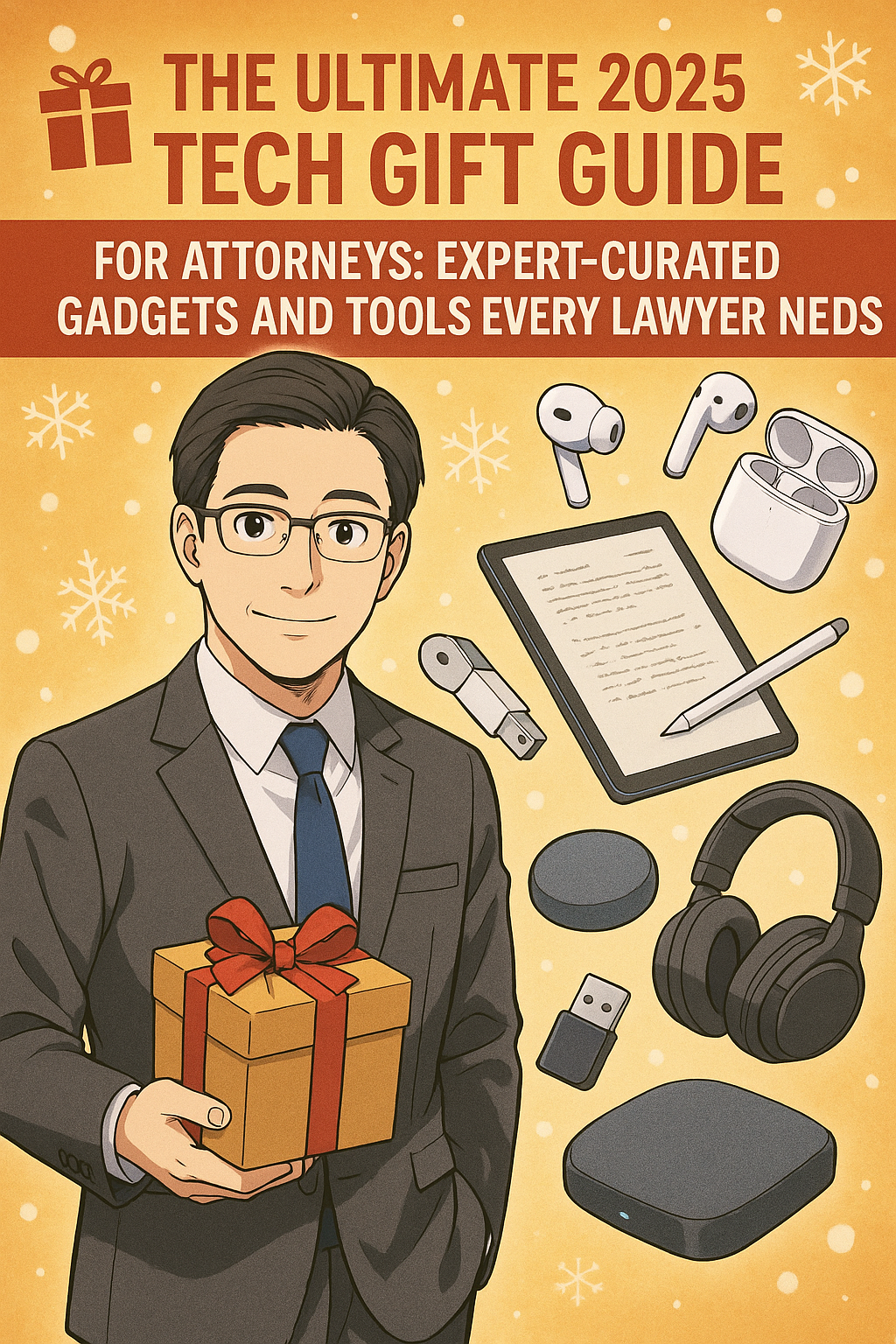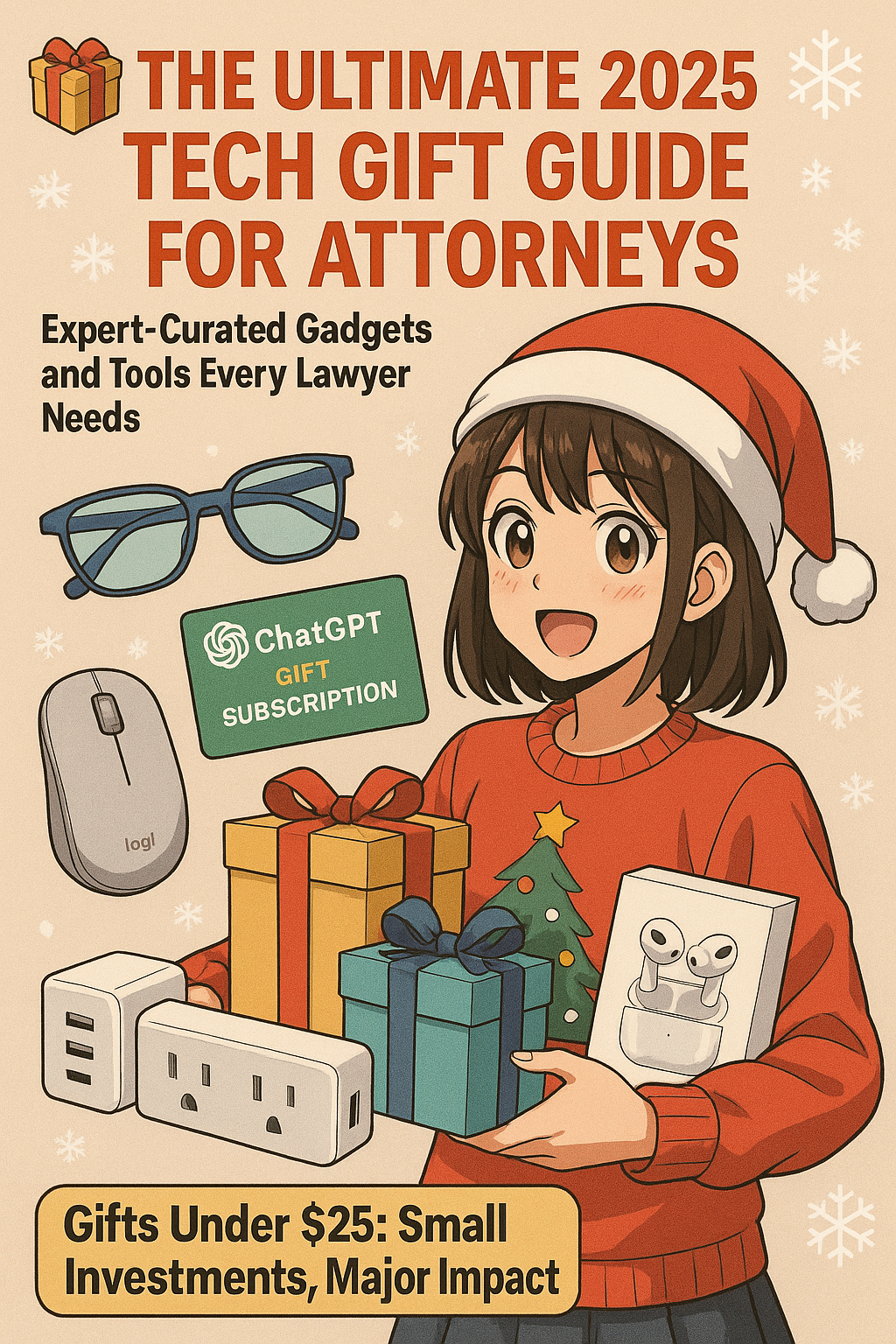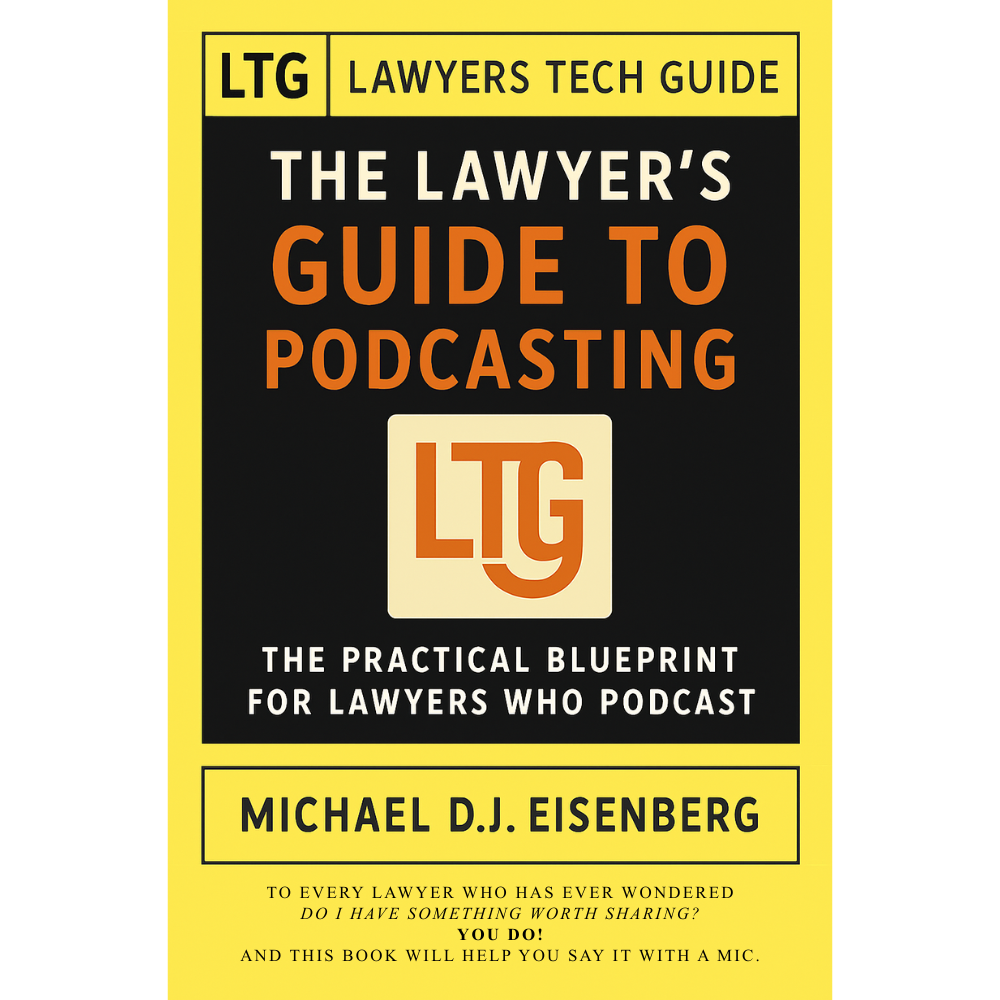TRANSCRIPT
Introduction
Michael D.J. Eisenberg: Episode 123 former federal prosecutor reveals how AI levels the playing field in criminal defense.
My next guest is Lance Kennedy. Lance is a former federal prosecutor who now operates a tech forward criminal defense practice in Texas. He combines his prosecutorial experience with cutting edge AI and automation tools to compete against well-resourced government teams, helping criminal defense attorneys leverage technology for data analytics, digital forensics, and case management across both federal and state courts.
All this and more, enjoy.
AD# 1: Consider Giving The Tech-Savvy Lawyer.Page Podcast A Five-Star ⭐️ Review!
Michael D.J. Eisenberg: Have you been enjoying the Tech Savvy lawyer.page podcast? Consider giving us a five star review on Apple Podcasts or wherever you get your podcast feeds.
Lance, welcome to the podcast. Thanks for having me on. I appreciate you being here. [00:01:00] And to get things started, please tell us what your current tech setup is.
Our Guest's Current Tech Setup!
Lance Kennedy: Well, you know, it really has evolved since I started my practice, but currently I do have, a MacBook Pro that I use kind of as my normative computer.
I do use Mac almost exclusively along with a dual sim. iPhone 17 Pro Max. Mm-hmm. Which has two different lines. One for business, one for personal use, so it can kind of consolidate it into one. And then on my actual desk, which I actually use a, standing desk. Really, it makes it nice to be able to adjust along with a gaming chair.
'cause I think that was actually the most comfortable, best. Chair that Define was actually a gaming chair, and its Secret Lab is the company, so Yep. You're looking for a good one. That's, my recommendation. And then of course, extended monitors, because we use so many different systems, so that's more of the hardware setup.
In terms of software though, we, I use of course, Gmail interface for our firm along with our website, which is managed by Scorpion, one of , the ad companies. And then other software that we utilize are matics for our [00:02:00] CRM and my case for our client management portal, along with some other intake software that we utilize.
So I'm gonna ask, which MacBook Pro do you have? That's a good question. So I bought it a little bit, but it's the, you know, it has , the M two chip in it. Okay. 16 gig MacBook Air. So I've had it for about a year and a half and Excellent.
Michael D.J. Eisenberg: Really
Lance Kennedy: well for me.
Michael D.J. Eisenberg: Yep. And of course you have a Apple store.
Business account, right? I do. Yeah, of course. Excellent. And what about your monitors? Do you have a particular brand?
Lance Kennedy: Well, the monitors I currently am using , are, curved Samsung monitors. Mm-hmm. They, and then I have a articulating arm that I have them on just so I can kind of maneuver them.
I still use my, my laptop for most things with the laptop screen, and then use the extended monitors to kind of host documents or platforms that I'm utilizing.
Michael D.J. Eisenberg: For your curve monitors, do you have more than one on your desk? I have two. And so the curve monitor, my understanding of the concept is to kind of keep your eyes on the screen so that you don't lose anything.
You [00:03:00] know, moving from left to right, you know, I've got a three monitor set up, main one and two FLA flanking left and right. They say that having a curve monitor is better because you need, again, you keeping your eyes on the screen. Do you find to have any conflict with that, given that you have two curved monitors?
Lance Kennedy: I don't find any real issue with it. I mean, they're not the most extreme, you know, curved monitors. Some of them are, have a, I dunno if it's concave or convex, but point is, is that they do have a little bit more of an angle to them. Right. These are almost flat, but they do have a slight curve and I really haven't found an issue with, it, it just, it works for me and I kind of have them set up on opposite sides of my deck and
Michael D.J. Eisenberg: that's all that matters.
Your iPhone 17 pro. Is it a pro promax or pro promax? And did you get the orange? I did get
Lance Kennedy: the orange. How do you like that? It's all right, but I have a OtterBox, one of the defender. Mm-hmm. OtterBox cases. And I know some people think the Promax versions are a little large, and then I add a, an additional right kind of bulk to it.
But I figured if I'm gonna have that expensive of a piece of hardware, [00:04:00] I'm gonna get the most rugged. Protective system that I could get, which is the defender.
Michael D.J. Eisenberg: I do the same thing, and I agree with you. I've got some sort of, I have a knockoff case for my iPhone, PROMAX 17, but the nice thing about it is it has a little kickstand built.
It's really nice. So that comes in handy, like when you're, elsewhere, you wanna just prop it up, whether you're in the kitchen, dining room table or at a Starbucks and you only have your phone with you. That's been a little trick that I found out from my last anchor case that I had for my 16.
I'm on the annuals recycle program with Apple, so I get the new phone every year. Well let's get into the questions.
Q?#1: What are the top three ways criminal defense attorneys can leverage technology to level the playing field against well-resourced prosecution teams?And how has our guest's prosecutorial experience informed your approach to implementing these tools?
Michael D.J. Eisenberg: Question number one. Lance as a former federal prosecutor who now runs a tech forward criminal defense practice. What are the top three ways criminal defense attorneys can leverage technology to level the playing field against well-resourced prosecution teams?
And how has your prosecutorial experience informed your approach to implementing
Lance Kennedy: these tools? Yeah, those are great questions. And so what I would say on the outset, as you know, particularly with the new AI revolution, I [00:05:00] think we're at the onset of it. It still has, you know, a lot to go. We'll see where it takes us.
But really with these technological changes, what I see in at least our market, and I think it's probably in any practice area, it's becoming. More key is you're g you're really gonna have firms that take advantage of the full weight of technology available to them. And those that don't, and the ones that don't, are just gonna be left behind because they're not able, they're not gonna be able to leverage their time and resources in the same way.
Mm-hmm. And it goes to, you know, the different ways we're utilizing technology, I mean, the first would be data analytics and, and case management with all the AI tools available. You know, you have to, of course, make sure you're following bar rules and not sharing PII in places. Right. Utilizing AI either on your own server or running it without sharing data has been a game changer because what you can do is you can organize discovery and spotting consistencies or quickly cross-reference evidence and you know, which is really critical when you're going against prosecution teams with more manpower.
Whenever you, you know, you're up against the federal government or a state government, [00:06:00] they have almost unlimited resources available to them, investigators, analysts, experts and and whatnot. And so having that ability to quickly analyze data and spotting consistencies is key. The next would be digital forensic tools.
You know, by employing such like forensic software or utilizing experts that have access to forensic software, like cell tower data, digital communication or, or different types of video analysis, we've been able to really. Bolster our client's defense. And part of that is my prosecutorial background, particularly with the Department of Justice, , taught me how the government's gonna build a case against you.
Mm-hmm. So we want to utilize the same tools to, to be able to dismantle a case, or at least provide the best defense to our clients. And in our area, of course, is criminal defense. Most of this is gonna be done though through experts that have, you know, either DEC decryption tools or other analytic tools.
And, and starting to leverage again, the same forensic opportunities that the, the state or government has. And then finally, I kind of touched on this with data analytics is really AI and automation. This is, you [00:07:00] know, things such as automated receptionist, document review, legal research. All of these have, we've been able to successfully offload to AI platforms.
And that does free up bandwidth for our team to focus on, strategy rather than just paperwork. So those would be the three ways, categories of the ways we're utilizing technology.
Ad#2: Consider Buying The Tech-Savvy Lawyer a Cup of Coffee ☕️ or Two ☕️☕️!
Michael D.J. Eisenberg: Pardon the interruption. I hope you're enjoying the Tech Heavy Layer page podcast. As much as I enjoy making them consider buying us a cup of coffee or two to help toray some of the production costs, thanks and enjoy.
Q?#2: What are the top three technological tools or approaches that criminal defense attorneys should prioritize differently when managing federal cases versus state cases? And how can technology help attorneys navigate the distinct procedural and evidentiary challenges of each system? system. .
Michael D.J. Eisenberg: So let's move on to question number two. With your experience handling both federal cases and state and Texas state matters, what are the top three technological tools or approaches that criminal defense attorneys should prioritize differently when managing federal cases versus state cases? And how can technology help attorneys navigate the distinct procedural and evidentiary challenges of each
Lance Kennedy: system. Great question. So I'll take these kind of separately because federal and state work are, are somewhat distinct, albeit both [00:08:00] kind of deal with the same subject matter, federal cases and, and the federal system. Of course, you have a, you have a unified online platform, ECF case, sir.
And then of course you have box, which is the, the typical way that evidence is shared with you from, you know, the agency's DOJ, the prosecutor to you as the attorney. And so when it comes to utilizing technology with federal cases, particularly those that are, you know, again, very, have a very large amount of discovery such as white collar cases, wire fraud, things of that nature.
We utilize and leverage, for instance, like co-counsel with Westlaw to be able to, to create trial books and really look at the discovery and help us manage our, the vast amount of discovery. I mean, you know, a small white collar case could have 10, 15,000. Exhibits or files, they're white collar cases that go into hundreds of thousands, if not millions of documents.
So, mm-hmm. You know, quickly being able to utilize AI rather than have to have, you know, an associate comb through those and really look for things has, is a, is definitely something that you should leverage if you're [00:09:00] not doing that already. In terms of, you know, state practice things, you know, 'cause criminal practices and state work, you're dealing with a lot of volume of clients such as, UIs, assaults, drugs, right.
And the like. So utilizing AI and, and other automated technologies for rapid response call tracking, text automation, even like case management software mm-hmm. You know, are very helpful. And that's just because state cases can move pretty quickly. Or involve high client volume. And so you want to be able to utilize automation as much as possible.
So that's what we do as well. And then finally, the technol technological advantage you get by utilizing all these different platforms. You know, like for instance, using dashboards to track procedural deadlines or evidentiary issues really enables you to, to stop things from slipping through the cracks.
Michael D.J. Eisenberg: So my question to you, going back to the first, and, course the second question. As you mentioned that you wanna be using the same platforms as the government does, whether it's state or federal. Have you found, say, maybe three [00:10:00] pieces of tech or software. That you find to be better than what the state or federal government uses.
Lance Kennedy: I mean, you don't have access to their internal systems. Right. And then mm-hmm. In terms of like state, the state, and I'm speaking of particularly the federal system that, the state prosecution, depending on the county, can be fairly antiquated. You know, because we work throughout Texas. My firm Lance Kennedy law, we work through all the major metros of the Texas Triangle, but also rural counties with five, 6,000 people. Right? And so you see a wide discrepancy between tools that they're using. And so what I would say is you may have access, for instance, to like Westlaw, which they're gonna be utilizing. Mm-hmm. In preparation as well. But I would venture to say that if you're a tech savvy defense attorney, like in my position, you're gonna have access to more platforms and be willing to use , more platforms, right.
In the state or feds. And that's just because. You know, they're not gonna go outta their way to purchase a software that's not being provided for them. Right. Whereas, if you're running your own business, you can select [00:11:00] the best software possible to help your clients. Are you willing to share your top three?
Yeah, I would say, I mean, the easiest for me is chat. GPTI do have a pro account that would be top of the list. There's just so many features available with the new agents that they've rolled out. Deep research functionality, copy editing, replying, you know, for instance, making sure that whatever communication is compliant with whatever rules of professional conduct or Texas Code of Criminal procedure, you can really utilize, you know, AI in that capacity to shore up your communication, even if it's merely looking at, what you're typing , or research question or the like.
The next one would be Westlaw, the AI enabled Westlaw with co-counsel. Just because it makes, you know, when I, when I went into law school, we were still learning how to, , and granted it was still, it was antiquated at this point, but they were still making us learn how to pull cases from the volumes in the library.
Right. I've never done that actually, in practice. It was a waste of time, but then of course, we were using Westlaw, but you had to use some of , the connectors and you had to [00:12:00] be really adept at the coding of how you phrased a question. Now, that's not even , a question. You can literally type in any search query and sort it by case, like, how does XJ judge handle this matter?
And it leverages the entire Westlaw database. And then finally, I would say a really easy one to utilize is Grammarly. And so , my team is Grammarly integrated in all of our platforms that enables us to. Make sure that our copy is clear and professional and gets the right tone. And when you're dealing with criminal clients, many times you're gonna get a client screed, you can't even understand it's gonna be, you know, run on sentences , and stream of consciousness.
So to be able to quickly utilize AI to interpret it and then respond with a proper tone , is incredible as well. So I'd say those were my top three.
Michael D.J. Eisenberg: Excellent. Excellent. I appreciate you sharing that, but I'm gonna focus on one, which is gonna bleed into our third question. Talked about chat, GPT Pro. Now, is the information that you put into that system at that tier, is that still protected or are you [00:13:00] worried get to be wary of your PII?
Lance Kennedy: Yeah, that, that's a, that's kind of a real open question right now. So most of the LMS and other platforms are gonna enable you to turn off data sharing. Mm-hmm. And so that should, for, for all intents and purposes, protect your data. But, but really ensure, you know, you're doing what is compliant with your bar.
The next thing is you can actually host your own, you know, server with mm-hmm. AI on it and just kind of keep it in a closed ecosystem. So that's the safer method. But I think probably both of them meet the criter and confidentiality. The issue is you just don't want PII getting onto the internet some way, somehow inadvertently, and I think as long as it's not being shared.
That should prevent that from ever occurring. But again, you know, that's just my opinion and you have to kind of figure it out. I think the issue , is that, you know, state bars are, you know, and I would say advertising committees, there are government workers or individuals mm-hmm. That never run a business. And there's Right, they know impetus for them to move quickly on these types of issues or be sensible or reasonable. And so. [00:14:00] I would just say be a smart practitioner and don't put yourself in any type of harm's way. And for our last question,
Q?#3: What are the top three ethical and practical considerations criminal defense attorneys must address when implementing AI tools in their practice? And how can lawyers ensure they maintain the quote unquote human in the loop while maximizing AI's benefits for client representation?
Michael D.J. Eisenberg: as someone who has worked on both sides of the courtroom and now integrates AI into your defense strategies, what are the top three ethical and practical considerations criminal defense attorneys must address when implementing AI tools in their practice?
And how can lawyers ensure they maintain the quote unquote human in the loop while maximizing AI's benefits for client representation ?
Lance Kennedy: You know, I think this kind of goes to the use of any technology is. When it comes to replacing repetitive tasks, things that really are, I would say, tasks that don't take a true technician or someone with a mm-hmm.
Skill set to do. Those are the ones that need and should be automated and can be automated.
Michael D.J. Eisenberg: Mm-hmm.
Lance Kennedy: As quickly, even things like receptionist. Mm-hmm. You have an AI receptionist. So the point is, is that there are things that generally do have a human like component or interact. Mm-hmm. Can be easily replaced with ai.
However, you know, depending on your competency and where you're [00:15:00] practicing, what type of law. For instance, you know, we're never gonna replace attorneys in the courtroom, at least right. For the way foreseeable future things like hearings or visiting a client in jail. Or making phone calls to family members to, you know, assure them everything's being done.
Those are the tasks that of course we are still gonna have to have a human touch. The more we automate, the more we leverage technology, the more we're utilizing AI to be able to help us do things like research or in something that took us. Five hours we can now do in 30 minutes. Right. We're gonna leverage because that frees up my attorneys to do the things that they're really paid to do, which is, you know, win cases, resolve them favorably for our clients and keep them in the loop.
And, and that's where, technology really is enabling us to
Michael D.J. Eisenberg: succeed.
Have you come across any ethical pitfalls in dealing with ai? Maybe not necessarily with yourself, but you've seen with other colleagues?
Lance Kennedy: No. I mean, what, you know, the question , is like, what would be the ethical grounds here?
It's the, the same rules apply whether guides writing copy for you from mm-hmm. Or [00:16:00] producing a video. Then if you did it on your own, I think as long as the presentation is accurate and doesn't give clients or potential clients the wrong. Opinion of you or your team or your staff. Mm-hmm. You know, then you're in good territory.
So it's a tool, but it doesn't replace ethical behavior or discretion. Gotcha.
Michael D.J. Eisenberg: Well, Lance, I wanna thank you for being here today. Please.
Where You Can Find Our Guest!
Michael D.J. Eisenberg: Where can people find you?
Lance Kennedy: You can find me@lancekennedy.com. It's our firm's website. You can also find me on LinkedIn, TikTok, Instagram, and Facebook. Excellent. Well, Lance,
Michael D.J. Eisenberg: again, thank you for being here.
Absolutely. Thank you.
See You In Two Weeks!
Michael D.J. Eisenberg: Thank you for joining me on this episode of the Tech Savvy Lawyer Page podcast. Our next episode will be posted in about two weeks. If you have any ideas about a future episode, please contact me at Michael DJ at the Tech Savvy lawyer.page. Have a great day and happy [00:17:00] lawyering.